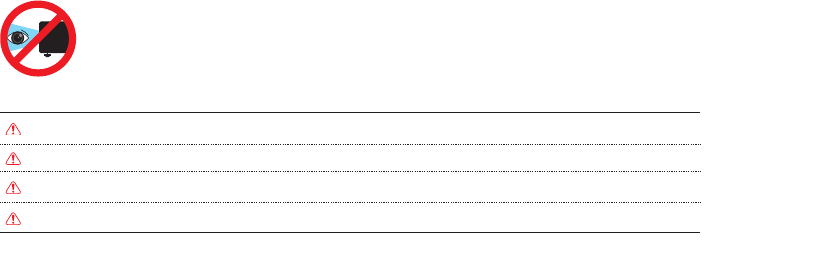
2
1. Do not block any ventilation openings. To ensure reliable operation of the projector and to protect from overheating, it is recommended that you install the
projector in a location that does not block ventilation. For example, do not place the projector on a crowded coffee table, sofa, bed, etc. Do not put the
projector in an enclosure such as a book case or cabinet that restricts air ow.
2. Do not use the projector near water or moisture. To reduce the risk of re and/or electric shock, do not expose the projector to rain or moisture.
3. Do not install near heat sources such as radiators, heaters, stoves or any other apparatus such as ampliers that emits heat.
4. Do not use the projector in direct sunlight.
5. Do not use near any appliance generating a strong magnetic eld.
6. Do not use the projector in areas susceptible to excessive dust and dirt.
7. Turn off the product before cleaning.
8. Disconnect the power cord if the product is not being used for a long period of time.
9. Ensure that the ambient room temperature is within 0- 40°C (32-104°F).
10. Ensure that relative humidity is 5 - 35°C (41- 95°F), 80% (Max.), non-condensing.
11. Do not drop, throw or try to bend your product.
12. Dispose of your projector in an environmentally appropriate manner and according to local disposal laws. Disposing the projector in a re may cause an
explosion.
13. Clean only with dry cloth.
14. Only use attachments/accessories specied by the manufacturer.
15. Do not use the unit if it has been physically damaged or abused. Physical damage/abuse would be (but not limited to):
a Unit has been dropped.
a Charger or plug has been damaged.
a Liquid has been spilled on to the projector.
a Projector has been exposed to rain or moisture.
a Something has fallen in the projector or something is loose inside.
Do not attempt to service the unit yourself. Opening or removing covers may expose you to dangerous voltages or other hazards. Please contact your
local reseller or service center before you send the unit for repair.
16. Do not let objects or liquids enter the projector. They may touch dangerous voltage points and short out parts that could result in re or electric shock.
17. Follow all warnings and cautions in this manual and on the projector.
18. The unit should only be repaired by appropriate service personnel.
19. Do not touch the projector for a long time while the projector is used.
Important Safety InStructIon
eye Safety WarnIngS
Avoid staring/facing directly into the projector beam at all times. Keep your back to the beam as much as possible.
A stick or laser pointer is recommended to avoid the need for the user to enter the beam.
When projector is used in a classroom, adequately supervise students when they are asked to point out something on the screen.
In order to minimize power, use room blinds to reduce ambient light levels.
© Copyright 2013. All rights reserved.
The manufacturer reserves the right to make technical changes. The manufacturer assumes no liability for damages incurred directly or indirectly from errors,
omissions, or discrepancies between the device and this documentation.
Other brands or logos are trademarks or registered trademarks of their respective companies.
This device is not intended for use in the direct eld of view at visual display workplaces.
copyrIght / trademark
cautIon
rISk of eXpLoSIon If Battery IS repLaced
By an Incorrect type.
dISpoSe of uSed BatterIeS accordIng
to the InStructIonS.


















