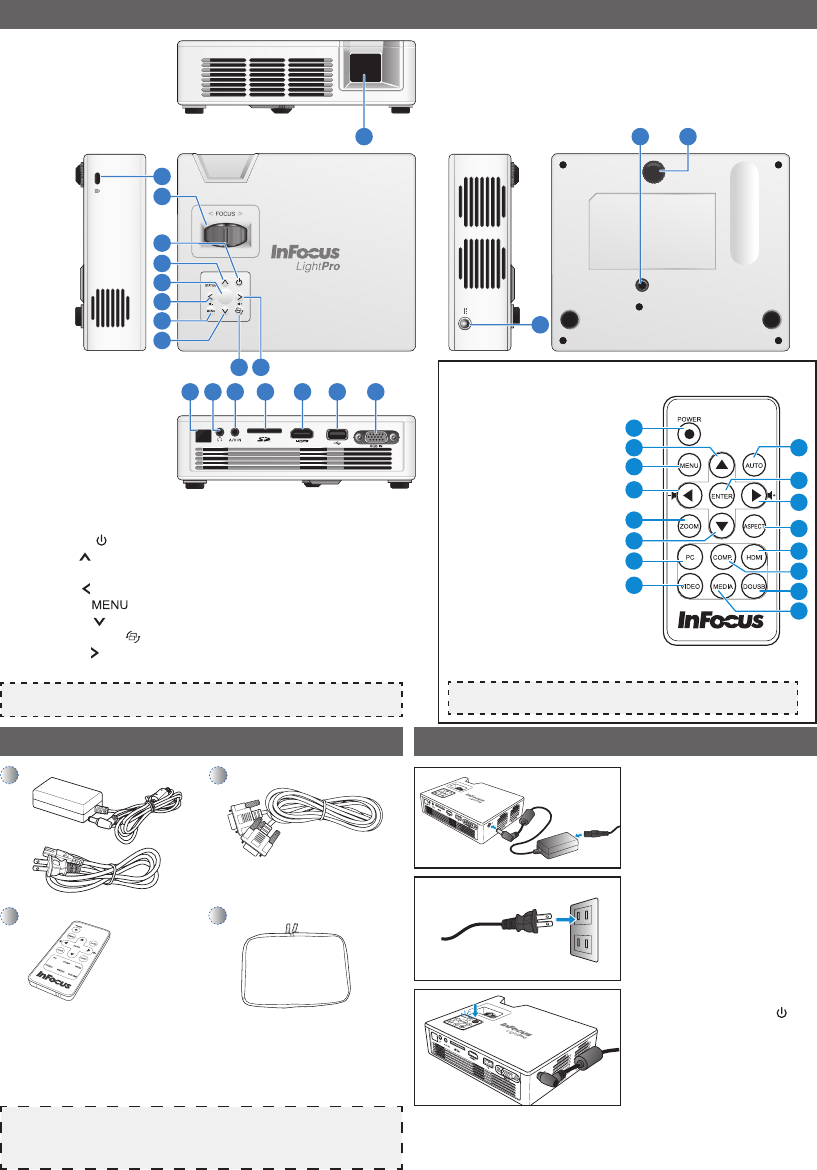
4
product overvIeW
ENTER
12
9 10
1311 14 15 16 17
19
4
5
7
8
3
2
6
1
18 20 21
product overvIeW
1. Kensington Lock
2. Focus Dial
3. Power Button ( )
4. Up Button ( )
5. Enter Button (ENTER)
6. Left Button ( )
7. Menu Button ( )
8. Down Button ( )
9. Auto Source Button ( )
10. Right Button ( )
11. IR Receiver
Note
Items 4~10 are also function buttons. Functions vary depending on the current mode.
12. Audio Output Connector
13. A/V Input Connector
14. SD Card Slot
15. HDMI Connector
16. USB Connector
17. VGA Connector
18. Lens
19. DC Input
20. Screw Hole for Tripod
21. Elevator Foot
1
2
4
6
8
10
11
14
3
5
7
9
12
13
15
16
Remote Control
1. Power Button
2. Up Button
3. Auto Source Button
4. Menu Button
5. Enter Button
6. Left Button
7. Right Button
8. Zoom Button
9. Aspect Ratio Button
10. Down Button
11. PC Button / Conference clear
12. HDMI Button
13. Component (YPbPr) Button
14. Video Button / Theater tune
15. WiFi Button
16. SD/USB Button
poWer on / off
1. Connect the power cord to the
DC input jack on the rear of the
projector.
2. Insert the plug at the other end
of the power cord into a power
outlet.
The status LED lights red in
standby mode.
3. Press the Power button ( ) to
turn the projector on or off.
The status LED turns green
when the projector is turned on.
Standard Accessory
1. Power cord / AC adaptor
2. VGA cable
3. Remote control (batteries not included)
4. Carrying case
acceSSory overvIeW
1
2
3
4
Note
WiFi and SD/USB buttons do not work in EZ Suite mode.
Note
• The standard accessories may vary in each region due to different applications.
• The inclusive power cord varies per region.
• CR2025 battery required for remote control.


















