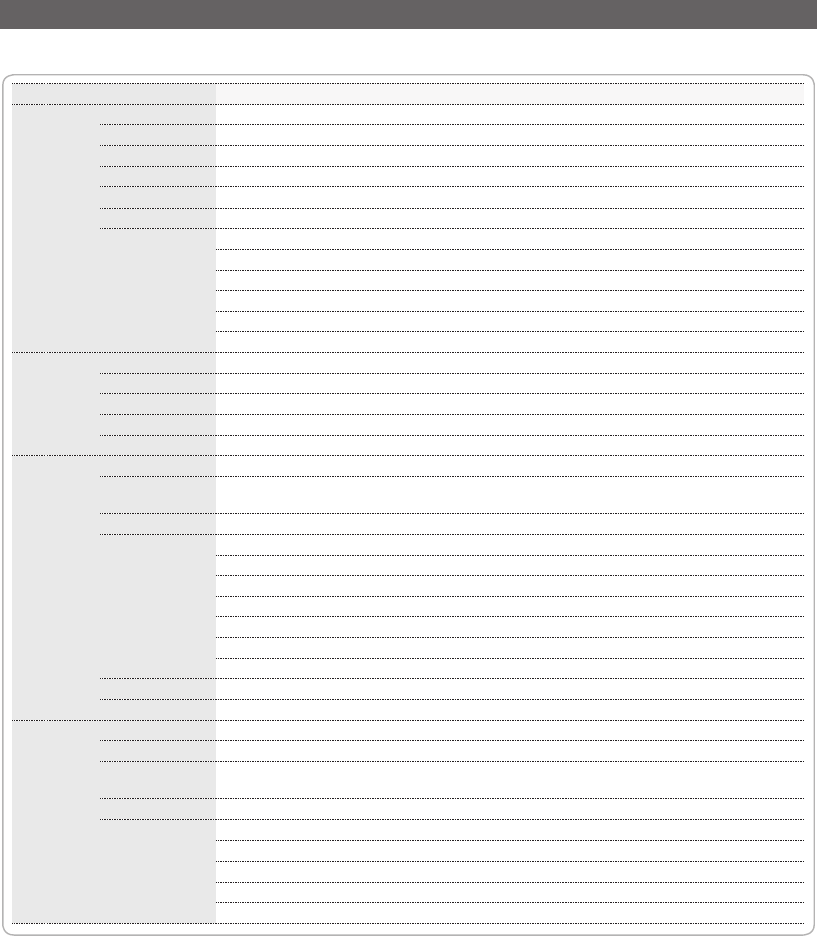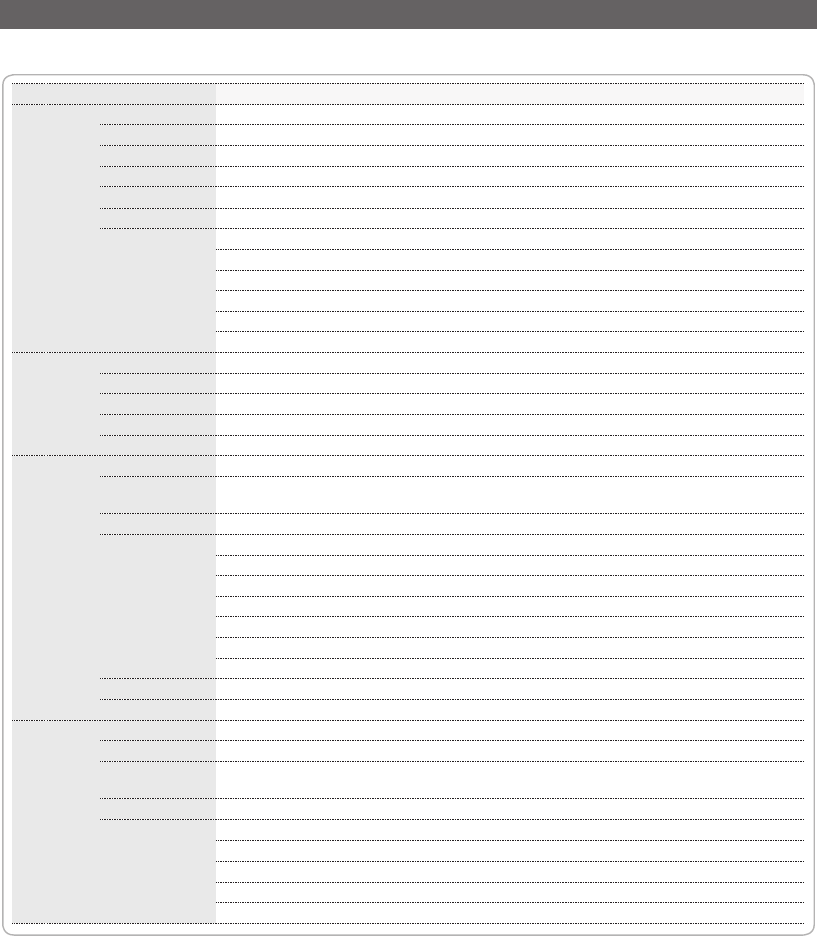
24
Menu Menu item Description
PICTURE
Display Mode Set the brightness of the display.
Brightness Adjust the brightness of the image.
Contrast Adjust the contrast of the image.
Tint Adjust the balance of the red, green, and blue colors of the image.
Sharpness Adjust the sharpness or softness of the image.
Saturation Adjust the color intensity.
Advanced
Set advanced settings for projected image.
Gamma Adjust the color gamma differences between the dark and bright portions of the input signal.
BrilliantColor Increase the brightness by changing the colors.
Color Temperature Select the color temperature in the display.
Color Space Adjust the color for projected image from a video input signal.
Exit Return to the PICTURE submenu.
SCREEN
Aspect Ratio Select the aspect ratio of the display.
Overscan
Enable overscan display (only for HDMI input signal).
Digital Zoom Digitally enlarge the projected image.
Auto Keystone Automatically adjust the trapezoidal (keystone) distortion of the projected image.
Manual Keystone Manually adjust the trapezoidal (keystone) distortion of the projected image.
SETTING
Language Set the on-screen display language.
Projector
Position
Select the projector position.
Menu Position Set the display position of the OSD menu.
Signal
Adjust the PC display settings.
Auto Synchronize the display automatically.
Phase Adjust to reduce horizontal noise.
Clock Adjust to reduce vertical noise.
H Position Move the screen position horizontally.
V Position Move the screen position vertically.
Exit Return to the SETTING submenu.
Mute Temporarily turn off the sound.
Volume Adjust the volume of the built-in speaker.
OPTIONS
Auto Search Automatically detects the input signal when the projector is turned on.
Fan Mode Set the fan speed according to altitude.
Background
Color
Set the background screen color when there is no input signal.
Information Display the projector information.
Advanced
Congure other general settings.
Direct Power On Turn on the projector power automatically when the power supply is switched on.
Auto Power Off Set the projector to automatically turn off if it is left idle at the preset time.
Reset All Settings Reset all settings to the factory default settings.
Exit Return to the OPTIONS submenu.
uSIng the maIn menu
Refer to the below table for details on menu items.