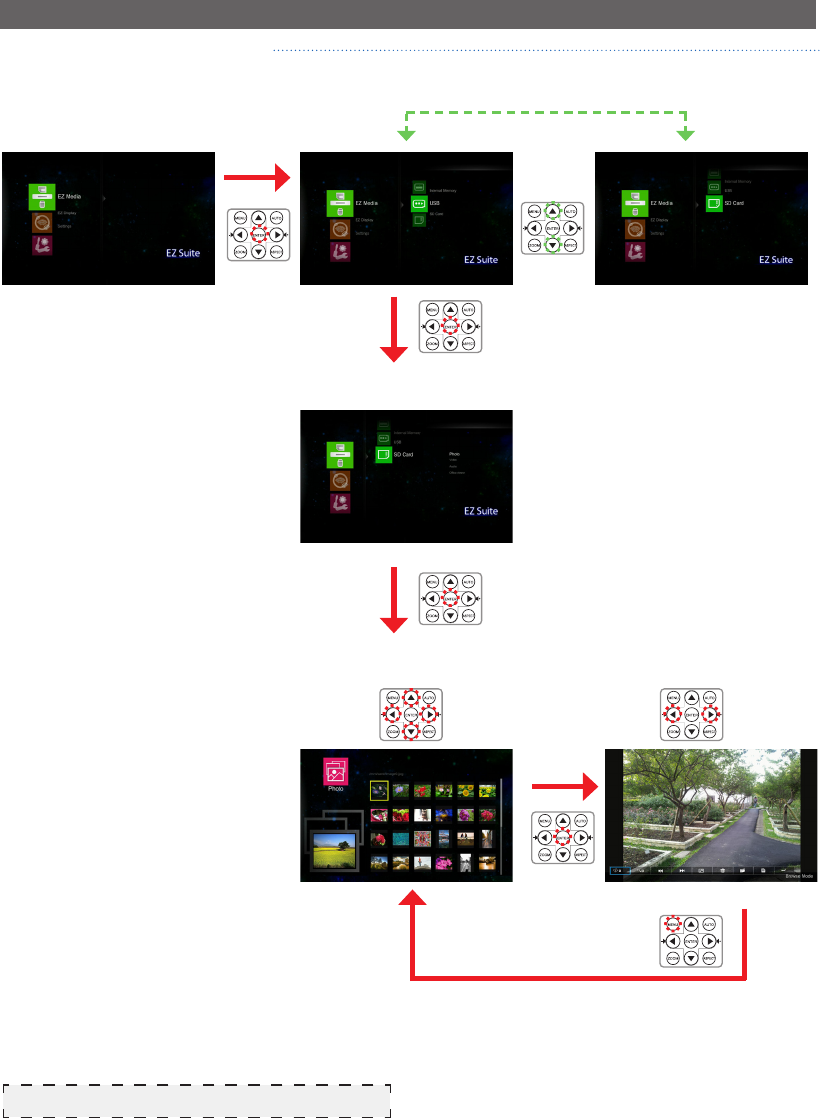
8
Viewing Photos from the USB Flash Drive or SD Card
vIeWIng photoS
Full Screen mode
(see page 9)
Browse le
Note
The displayed screen may vary depending on the data source selected in the previous step.
Enter Home Menu
Select Photo File
2.
Select Data Source
Change data
source
Preview File
Select [Photo]


















