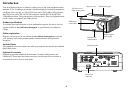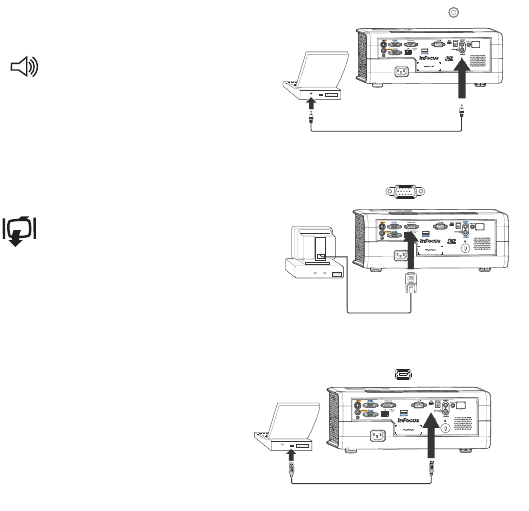
9
Optional computer connections
To get sound from the projector, connect an audio cable (optional cable, not
included) to your computer and to the Audio 1 or Audio 2 connector on the
projector. (Default settings are as follows: Audio 1 is used with VGA 1 and VGA 2;
Audio 2 is used with S-video and composite.) You can also assign a your source to a
different audio in connector, see page 23 and page 30
. You may also need an
adapter.
If you are using a desktop computer and want to see the image on your computer
screen as well as on the projection screen, connect the computer’s monitor cable to
the Monitor Out connector on the projector.
NOTE:
Only VGA video is sent to the Monitor out connector
.
To advance slides in a PowerPoint presentation using the remote control, plug a
USB cable between the projector’s
USB
connector and your computer. Then press
the up and down arrow buttons on the remote control to move through your slides.
IN2114 & IN2116 only: T
o
display a presentation from a USB flash drive, see the
Using LitePort section on page 37. This feature eliminates the need for a computer
source and can be integrated with common wall
plates and conference room input/
output panels.
Connect audio cable
Connect monitor cable
Connect USB cable