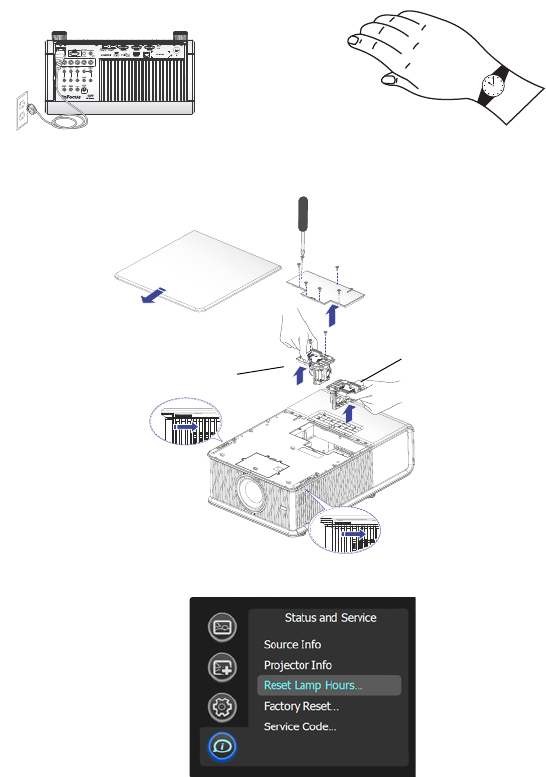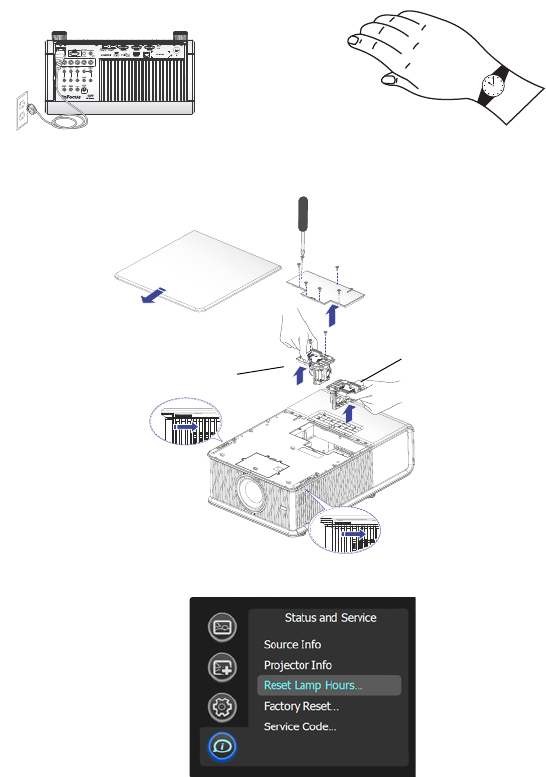
44
For IN5534 and IN5532 (Dual Lamp)
1
Turn the projector off and unplug the power cord.
2 Wait 60 minutes to allow the projector to cool thoroughly.
3 Remove the lamp door:
(a) release the top latches by sliding the release buttons toward the rear
of the projector,
(b) slide the top front cover towards the direction of the lens,
(c) remove the 5 screws, then lift the lamp door off.
4 Loosen the 2 captive screws that attach the first lamp housing to the pro-
jector. Carefully remove the lamp hous
ing. Do the same for the second
lamp housing. Dispose of the lamps in an environmentally proper man-
ner in accordance with lo
cal disposal laws.
5 Install the new lamp housings and tighten the 2 screws.
6 Replace the lamp door by securing the 5 screws.
7 Replace the top front cover by sliding it back into place.
8 Plug in the power cord and press the Power button to turn the projector
back on.
9 To reset the lamp hour timer, navigate to the Status and Service menu and
select Reset Lamp Hours. See page 33 for details.
NOTE: The la
mp status indicator will show which lamp needs to be
replaced. One blink off every 2 seconds indicates lamp #1 (part number SP-
LAMP-055); two blinks off every 2 seconds indicates lamp #2 (part number
SP-LAMP-056).
Turn off and
unplug projector
Wait 60
minutes
SP-LAMP-055
SP-LAMP-056
(3a)
(3a)
(3b)
(3c)
(Lamp #1)
(Lamp #2)