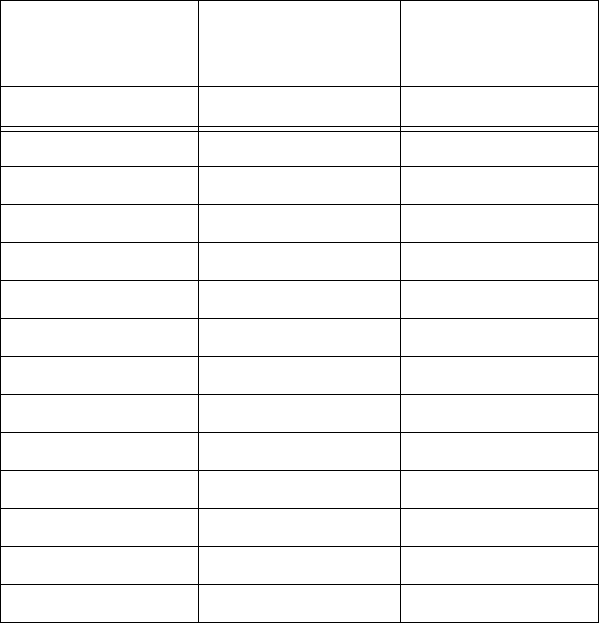
49
Optional lenses
WARNING: When replacing the lens, turn off the projector and unplug the
power cord from the receptacle. Loosen the screws marked with a triangle
to remove the lens.
NOTE: You can order optional lenses from www.infocus.com (in select areas),
your retailer or your dealer.
Fixed Short Throw Lens Features and Specifications (LENS-050):
• Motorized Focus
• Lens Shift Position: limited
• F-Number: 2.2
• Focal Length: 11.5
• Screen Size: 30-500 inch
•Zoom Ratio: n/a
• Throw Distance Ratio: 0.77:1 (WUXGA); 0.81:1 (WXGA)
Notes on Use: The center of the projected image must be on the centerline of
the lens for this lens to work properly. There is very little allowable lens
shift before the lens structure begins to cut off the corners of the projected
image. When using this optional lens, adjust the projected image position
using the following procedure:
Activate the Lens Shift>Auto Center feature in the Basic Picture menu.
.
Projection Size:
Fixed Short Throw
Lens
WUXGA
Projection Distance
(inch/m) +/-10%
WXGA
Projection Distance
(inch/m) +/-10%
Screen Size (inch/m)
30/0.8 20/0.5 21/0.5
40/1.0 26/0.7 27/0.7
60/1.5 39/1.0 41/1.0
70/1.8 46/1.2 48/1.2
100/2.5 65/1.7 69/1.7
120/3.0 78/2.0 82/2.1
150/3.8 98/2.5 103/2.6
200/5.1 131/3.3 137/3.5
250/6.3 163/4.1 172/4.4
300/7.6 196/5.0 206/5.2
400/10.2 261/6.6 275/7.0
500/12.7 326/8.3 343/8.7
Formula: x=diag, y=dist y=0.653x y=0.687x


















