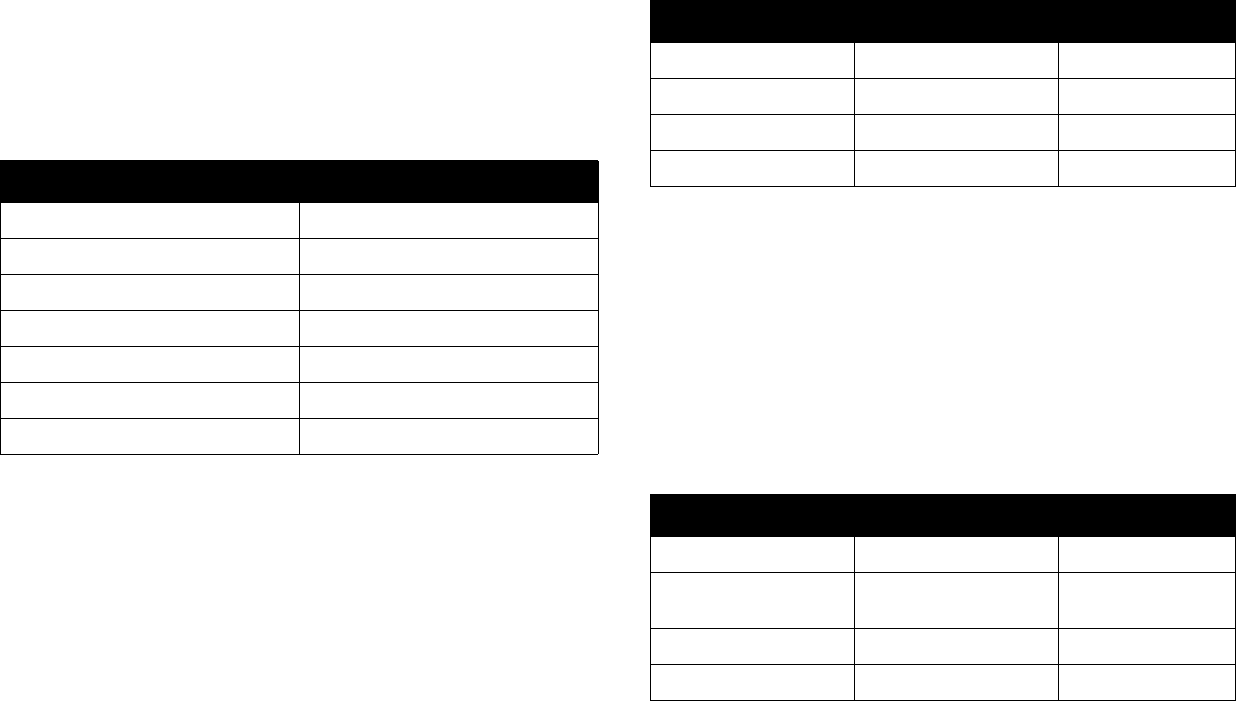
54
Control commands
IMPORTANT: When formatting commands sent from a control system or computer,
enclose commands in parentheses “(“ and “)”. When entering custom commands into
Scheduled Tasks in the projector’s web interface, enclose commands in less than/
greater than symbols “<” and “>” instead.
Serial Communication Configuration
Visit our website for additional RS-232 settings and information.
To control this projector via RS-232, connect a null mo
dem cable and set the control
system serial port settings to match the following communication configuration
:
RS-232 Port Settings
Setting Value
Bits per second 115,200
Data bits 8
Parity None
Stop bits 1
Flow control None
Emulation VT100
Network Communication Configuration
For network control, you can access the projector through Port 23 (Telnet).
We use the same control codes on serial as we do over the network. InFocus network
con
trol uses the Telnet packet structure.
Command Format
All commands consist of 3 alpha characters followe
d by a request, all enclosed in
parentheses. The request can be a read request (indicated by a "?") or a write request
(indicated by 1 to 4 ASCII digits).
A read request example:
(AAA?) where
(starts the command
AAA denotes the command
? denotes the read request
) ends the command
A read command returns the range and the current setting, for example
:
Read Command Examples
Function Command Response
Brightness (BRT?) (0-100, 50)
Volume (VOL?) (0-100, 50)
Lamp Hours (LMP?) (0-32766, 42)
A write request example:
(AAA####) where
(starts the command
AAA denotes the command
#### denotes the value to be written
(leading zeros not necessary)
) ends the command
Some commands have ranges, while others are a
bsolute. If a number greater than the
maximum range is received, it is automatically set to the maximum number for that
function. If a command is received that is not understood, a "?" is returned. With
absolute settings, "0" is off, 1-9999 is on. The one exception is the Power command,
where 0 is off and 1 is on.
To assure the projector can process a comman
d, wait 3 seconds before entering the
next command.
Write Command Examples
Function Command Response
Brightness (BRT100) Sets the brightness to
100
Power (PWR0) Turns power off
Power (PWR1) Turns power on


















