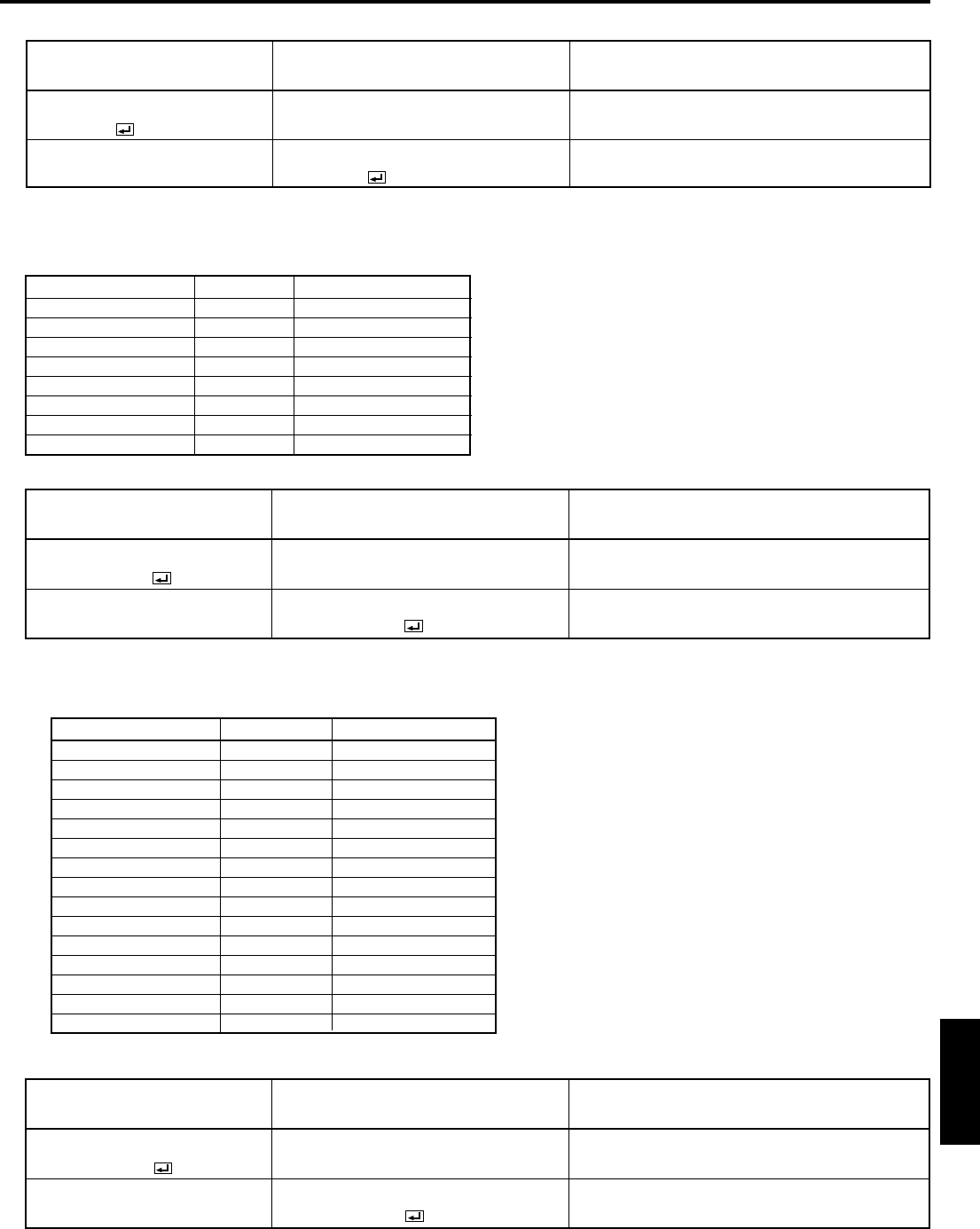
APPENDIX
[Example] Turn the power ON (' 'is for ASCII code)
Sending commands Status code from Meaning
from the PC etc. projector
30 30 21 0D Command for POWER ON
'0' '0' '!' '
'
30 30 21 0D Command received
'0' '0' '!' ' ' (Command echo back)
4) Operation commands
The operation commands execute the basic operation setting of this projector. It may not operate when changing
the signal.
Sending commands Status code from Meaning
from the PC etc. projector
30 30 5F 72 31 OD Command for setting the input
'0' '0' '_' 'r' '1' '
' signal to RGB 1
30 30 5F 72 31 OD Command received
'0' '0' '_' 'r' '1' ' ' (Command echo back)
Button's name on remote
ASCII HEX
POWER r3c 72h 33h 63h
+ VOLUME r06 72h 30h 36h
– VOLUME r07 72h 30h 37h
EXPAND r02 72h 30h 32h
PinP r04 72h 30h 34h
{ r53 72h 35h 33h
} r2b 72h 32h 62h
$ r4f 72h 34h 66h
% r59 72h 35h 39h
MENU r54 72h 35h 34h
ENTER/STILL r10 72h 31h 30h
FOCUS/ZOOM r0f 72h 30h 66h
AUTO PLAY r32 72h 33h 32h
RELEASE r22 72h 32h 32h
AUTO POSITION r09 72h 30h 39h
Sending commands Status code from Meaning
from the PC etc. projector
30 30 72 35 34 OD Command as same as MENU button
'0' '0' 'r' '5' '4' '
'
30 30 72 35 34 OD Command received
'0' '0' 'r' '5' '4' ' ' (Command echo back)
ASCII HEX
POWER ON ! 21h
POWER OFF " 22h
INPUT RGB1 _r1 5Fh 72h 31h
INPUT RGB2 _r2 5Fh 72h 32h
INPUT VIDEO1 _v1 5Fh 76h 31h
INPUT VIDEO2 _v2 5Fh 76h 32h
INPUT CARD1 _c1 5Fh 63h 31h
INPUT CARD2 _c2 5Fh 63h 32h
[Example] Set the input signal to RGB1 (' 'is for ASCII code)
[Example] Display MENU selection bar. (' 'is for ASCII code)
5) PCGC commands
The remote control operation can be done by PCGC command codes.


















