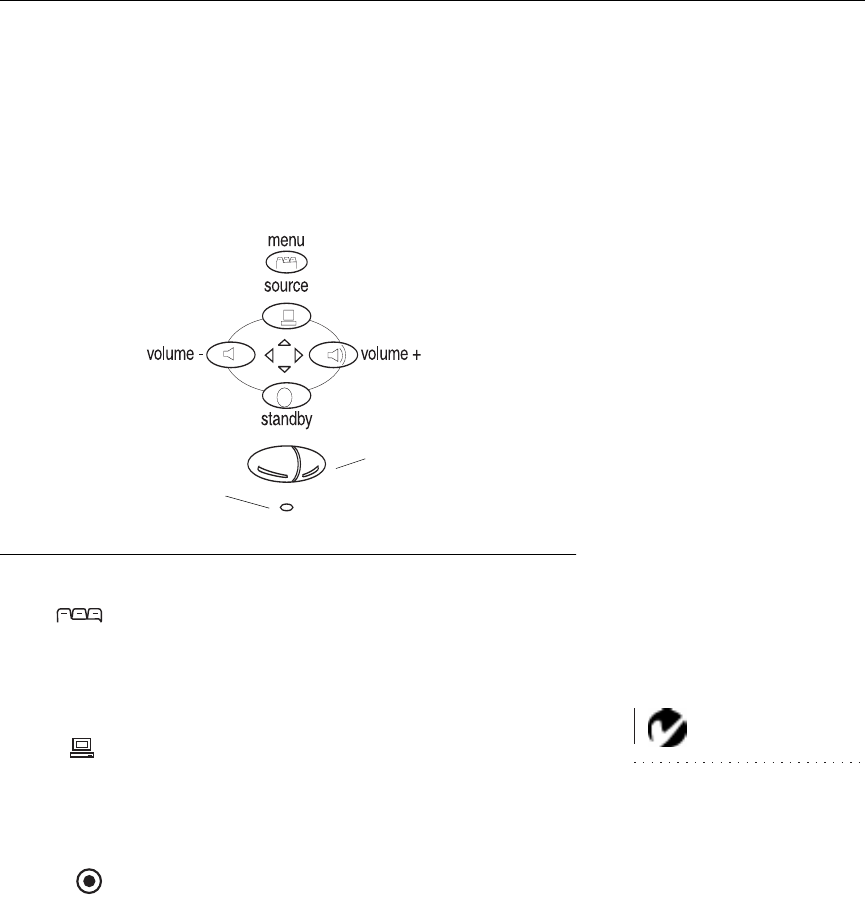
15
Using the Keypad Buttons
The keypad is lit orange when the projector is on and lit green
while the menus are displayed. While the menus are displayed,
the volume, source, and standby buttons act as navigation but-
tons. See “Using the On-Screen Menus” on page 16 for details.
FIGURE 11
Keypad
Menu
Press
menu
to open the on-screen menus (the keypad lights
green). Press
menu
again to close the menus. When you close the
menus, the projector saves any changes you made. For more
information about the on-screen menus, see page 16.
NOTE: LiteShow Pro is an
optional presentation player. Con-
tact your In Focus dealer for more
information.
Source
When you have more than one source (computer or LiteShow Pro
and video) connected to the projector, select between them by
pressing the button.
Standby
When you press
standby
, the display and audio turn off and a
blank screen is displayed for 15 minutes.
•
If you press
standby
again within 15 minutes, the projector
returns to normal operations immediately.
•
If you press
standby
again after 15 minutes, there is about a
30 second delay before the lamp turns back on.
•
If you don’t press
standby
again, the lamp turns off after 15
minutes.
power LED
left/right mouse buttons


















