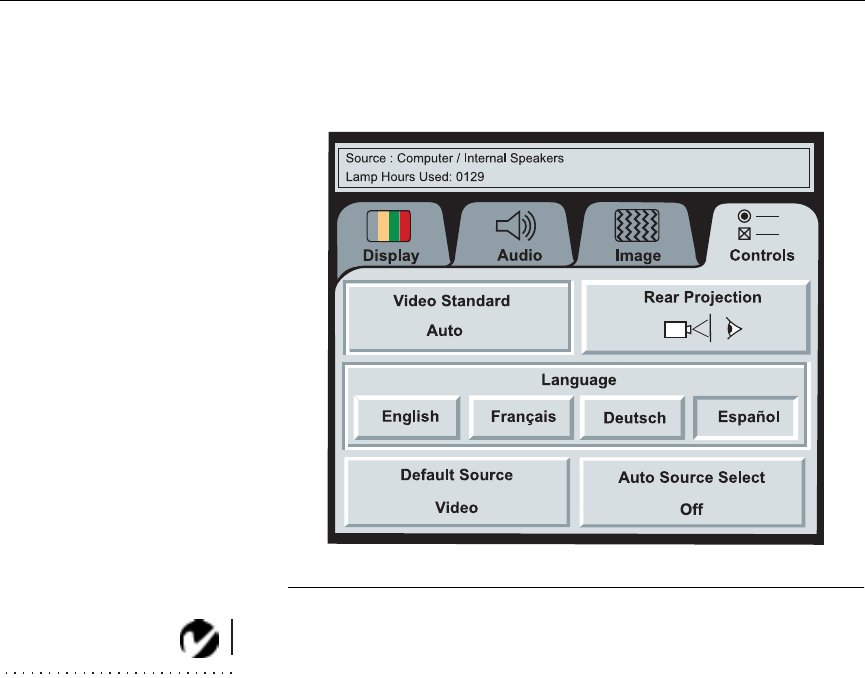
22
Using the Projector
Controls Menu Functions
FIGURE 16
Controls menu
Video Standard
NOTE: If you already know the
video standard used in your
geographical area, it’s often best to
manually select it.
When
Auto
is on, the projector attempts to pick the video stan-
dard (NTSC, NTSC 4.43, PAL, PAL-M, PAL-N, or SECAM) auto-
matically based on the input signal it receives. (The video
standard options may vary depending on your region of the
world.) The input signals for SECAM, PAL-M, and PAL-N video
cannot be automatically detected, therefore they must be chosen
manually. If the projector is unable to detect the standard, the col-
ors might not look right or the image might appear “torn.” If this
happens, manually select a video standard by clicking the button
and cycling through the standards.
Language
You can display the on-screen menus in English, French, German,
and Spanish. The default is English.
•
Click the button for the language you want. The menus redraw
immediately.


















