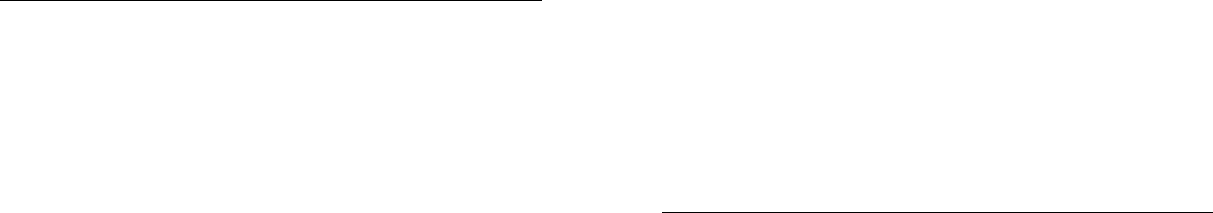
40
NOTE: Use only approved accessories.
You can purchase these items by contacting your dealer or InFocus Catalog
Sales at 1-800-660-0024 or visiting our website at www.infocus.com/acces-
sories. For general product information, please call 1-800-294-6400.
Projected image size
NOTE: Visit our website at www.infocus.com/service for an interactive
image size calculator.
Optional Accessories Part Number
Shipping Case (ATA approved) SP-ATA-014
Samsonite Deluxe Travel Case CASE-802
Deluxe Carry Case for Laptop and Projec-
tor
CA-C132
50’ VGA Extension bundle SP-VGAEXT50-D
50’ VGA Extension bundle International
version
SP-VGAEXT50-I
Projector Mount SP-CEIL-007
False Ceiling Plate SP-LTMT-PLT
Mounting Extension Arm SP-LTMT-EXTP
Projector Security Cable SP-LOCK
50” Diagonal Screen (portable) A650
60” Diagonal Screen (portable) HW-DLXSCRN
84” Diagonal Wall/Ceiling Mounted Screen HW-WALLSCR84
30’ A/V Cable SP-AV30
Replacement Lamp Housing SP-LAMP-009
IR Presentation Remote HW-PRESENTER
Full-Feature Remote with Laser HW-CONDUCTOR
PocketPoint RF Presentation Remote HW-RF-POCKTPNT
Table 2:
Range of distance to the screen for a given screen size for the InFocus X1
Diagonal
Screen Size
(inches/m)
Distance to screen
Image Width
(inches/m)
Maximum
distance
(feet/m)
Minimum
Distance
(feet/m)
40/1 32/0.8 5.8/1.8 4.8/1.5
50/1.3 40/1 7.8/2.4 6,5/2.0
60/1.5 48/1.2 8.8/2.7 7.5/2.3
100/2.5 80/2 14.6/4.5 12.4/3.8
150/3.8 120/3.1 22.6/6.9 19.03/5.8
200/5.1 160/4.1 30.5/9.3 25.2/7.7


















