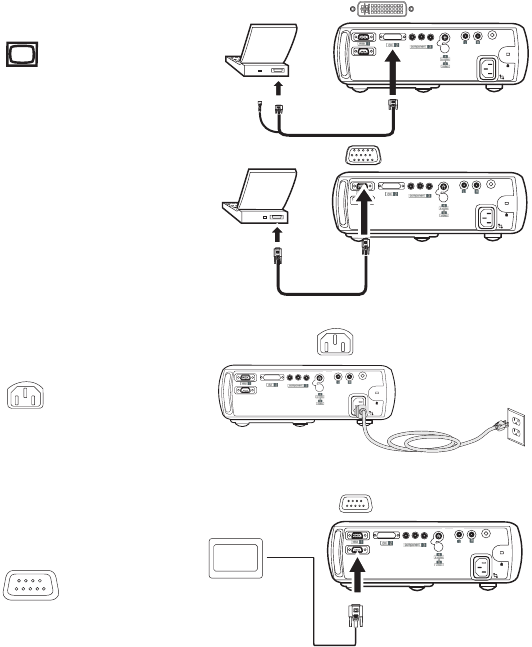
11
Connecting a computer
Connect either a VESA cable or M1 cable into the appropriate connector on
the projector (Vesa 1 or DVI 2). Connect the other end to the video port on
your computer. If you are using a desktop computer, you first need to dis-
connect the monitor cable from the computer’s video port.
Connect the black power cable to the connector on the back of the projector
and to your electrical outlet. The Power LED on the projector’s keypad
turns solid green.
NOTE: Always use the power cable that shipped with the projector.
You can control the projector from an LCD control panel or computer by
connecting an RS-232 cable to the projector’s Serial control connector. Spe-
cific RS-232 commands can be found in the Service and Support section of
our website at www.infocushome.com/support. You should also check
here for software updates. You can update your projector’s software using
the computer cables USB connector, see the website for details.
connect computer cable
audio in
serial control
Pr
Pb
Y
trigger
audio in
serial control
Pr
Pb
Y
trigger
audio in
serial control
Pr
Pb
Y
trigger
connect power cable
connect RS-232 cable
audio in
serial control
Pr
Pb
Y
trigger


















