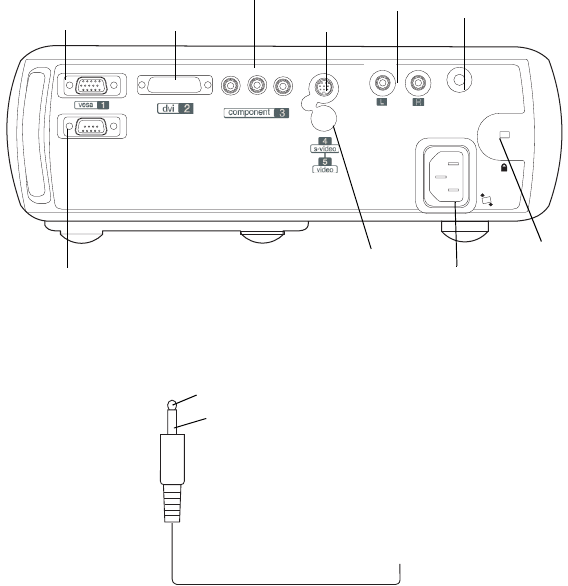
5
Connector Panel
The projector provides two computer and four video connectors:
• one M1-D/A (HD, DVI, and computer)
• one VESA (HD, HD component, and computer)
• one S-video
•one composite RCA
•one component video
It also has an RS-232 serial connector for serial control. The Command Line
Interface (CLI) specifications and commands are on our website.
A 3.5mm mini-jack trigger provides 12 volt current. This provides a con-
stant output while the projector is on. For example, if you connect your pro-
jection screen to the trigger, when you turn on the projector the screen will
move down; when you turn the projector off, the screen will return to the
storage position.
You must turn the trigger on in the System menu, see page 28.
Connector panel
audio in
serial control
Pr
Pb
Y
trigger
lock
power
connector
M1-D/A
s-video
composite
RS232 serial control
video
audio
VESA
trigger
component
video
3.5mm mono plug for
+12v
ground
to screen relay (see screen manufacturer
for details)
12 volt current
connection


















