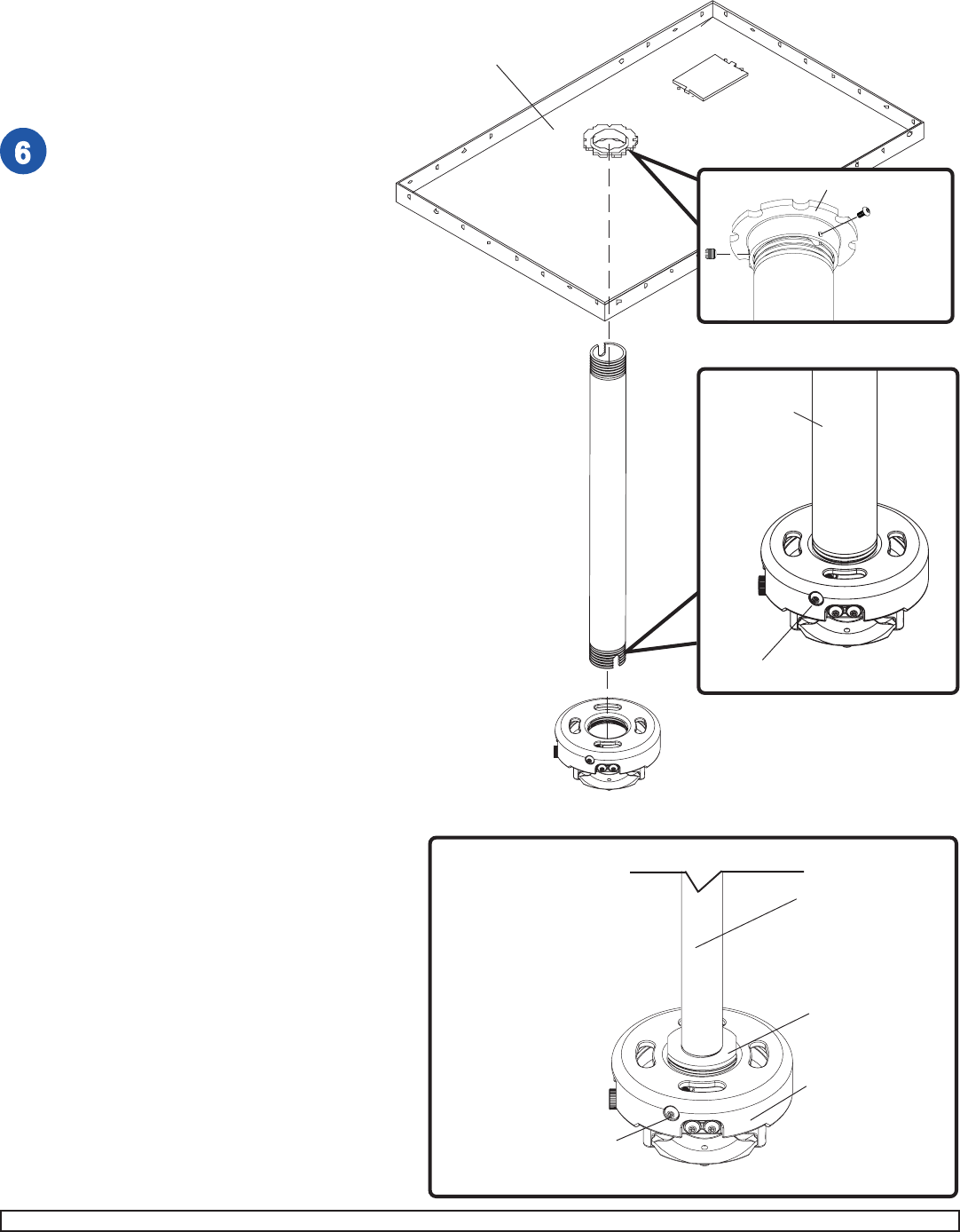
ISSUED: 10-22-04 SHEET #: 055-9236-5 01-10-06
Visit the InFocus Web Site at www.infocus.com
7 of 11
Installation to
Lightweight Suspended
Ceiling Plate
(EXT-LTMT-PLTB)
DETAIL 7
EXTENSION
COLUMN
(UL LISTED)
Refer to instruction sheet for lightweight
suspended ceiling plate (sold
separately) for attachment of ceiling
plate to ceiling.
Screw extension column (sold
separately) to
retaining collar in ceiling
tray. Align the notch with one of the
four holes in retaining collar and secure
extension column with a M5 x 10 mm
socket pin screw (M) using security
allen wrench (B). See detail 6.
Screw projector mount assembly (A)
onto the extension column as shown in
detail 7.
Note: For 3/4" extension columns,
reducer ACC 913 will be required as
shown in detail 8.
Tighten swivel stop screw against
extension column or reducer using
security allen wrench (B).
Note: Swivel stop screw is used to jam
against threads of extension column or
reducer to prevent any excess
movement of projector mount assembly
(A). Do not overtighten screw;
overtightening screw will damage
threads making it difficult to separate
products.
Note: Slotted set screws (N) are used
to jam against the threads of each
connecting joint to prevent any excess
movement. Do not overtighten screws;
overtightening screws will damage
threads making it difficult to separate
the products.
Skip to step 7.
M
DETAIL 6
RETAINING COLLAR
LIGHTWEIGHT
SUSPENDED CEILING
PLATE (SOLD
SEPARATELY)
N
SWIVEL STOP SCREW
A
A
SWIVEL STOP SCREW
BACK OF
MOUNT
3/4" EXTENSION
COLUMN
ACC 913
(NOT UL
LISTED)
DETAIL 8
PLTB













