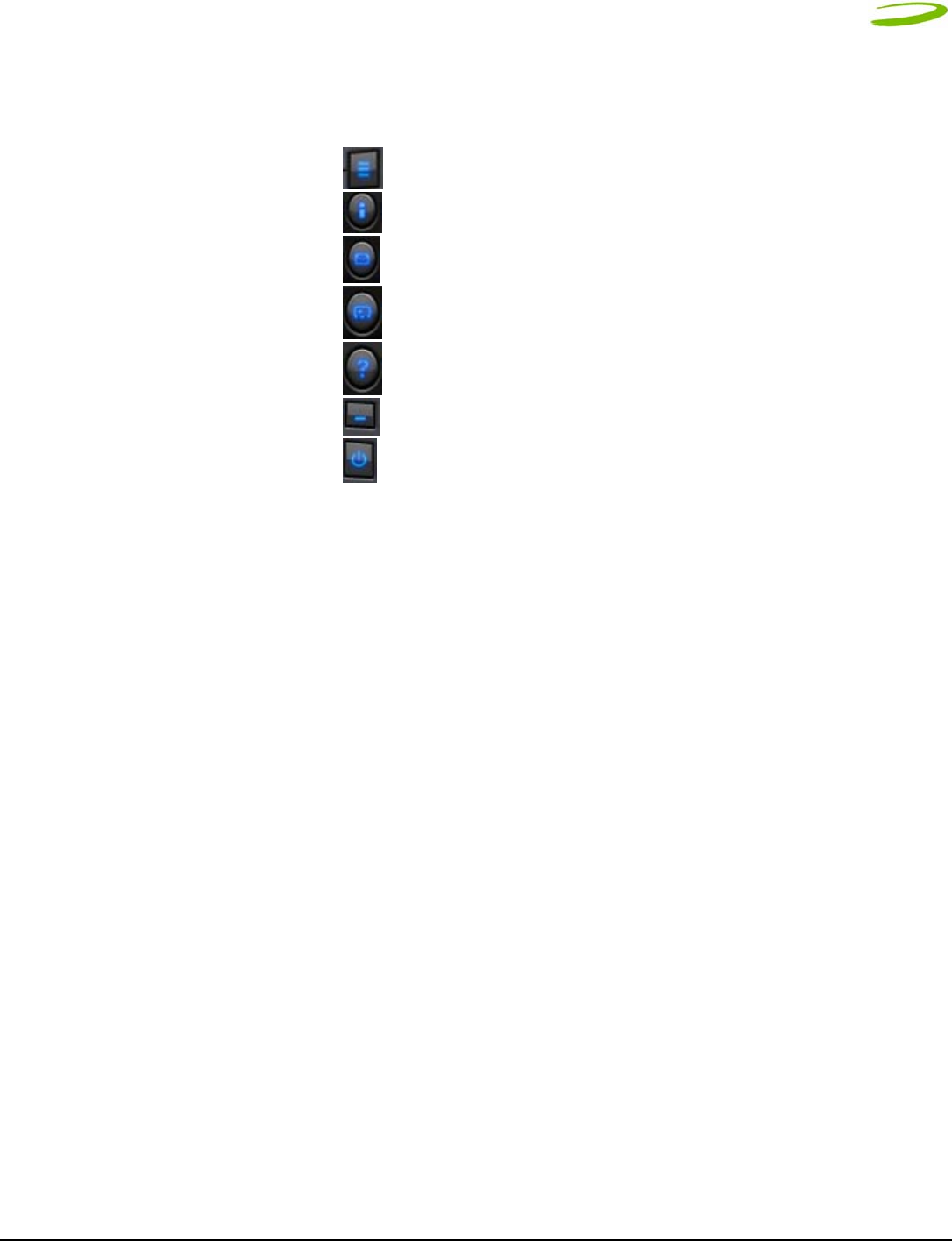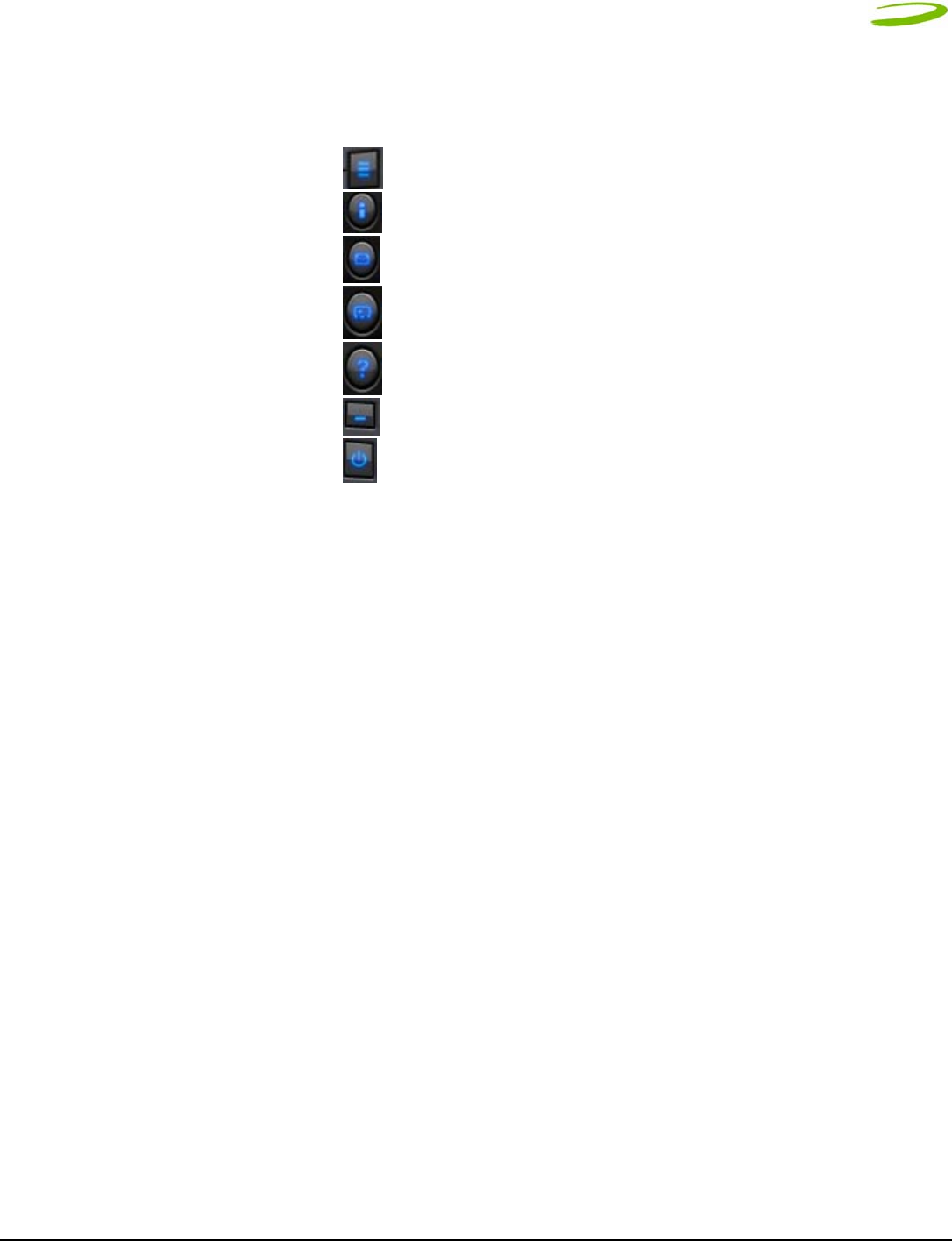
U
U
6
6
3
3
0
0
U
U
S
S
E
E
R
R
M
M
A
A
N
N
U
U
A
A
L
L
P
P
A
A
G
G
E
E
1
1
8
8
GU-90023610GU Revision 1
2.2.3 MobiLink 2 Buttons
Menu button:
Displays the various features of MobiLink 2
Web browser button:
Launches your Web browser
SMS Client button:
Launches MobiLink's SMS client
Address Book Client button:
Launches MobiLink's address book client
Online help button:
Launches MobiLink's online help
Minimize button:
Will minimize MobiLink 2
Exit button:
Will exit out of MobiLink 2
2.2.4 Features
Click on the Menu Button will display various features of MobiLink 2
NOTE: SEE MOBILINK 2'S ONLINE HELP FOR MORE DETAILS ON THE FEATURES
PROFILE MANAGER: This menu item enables you to create, edit and delete a 3G profile.
(See MobiLink's online help for more details)
CONFIGURATION ITEM: This menu item enables you to manage MobiLink's settings, including;
General tab: Settings of the user interface preferences.
Mobile tab: Settings of the connection preferences; locking card and Network
selection. (See MobiLink's online help for more details)
WiFi tab: Displays all Wi-Fi adapters on system. Clicking on PROPERTIES will
launch standard Windows Wireless Network Connection properties
dialog window.
LAN tab: Displays all Ethernet adapters on system. Clicking on PROPERTIES
will launch standard Windows LAN Connection properties dialog
window.
PROPERTIES ITEM: This menu item will display;
Firmware Version: This is software programmed in the modem.
IMEI: A unique number that identifies your modem on the network
Mobile Number: SIM Number (a numeric number)
Manufacturer: Novatel Wireless
Modem Type: Merlin U630
Technology: UMTS
REPORT ITEM: Statistical information about the current connection (See MobiLink's
online help for more details)
TRANSPARENCY: Transparency in percent of the application (See MobiLink's online help
for more details)
ABOUT BUTTON DISPLAYS: MobiLink’s version
EXIT: Exit MobiLink 2