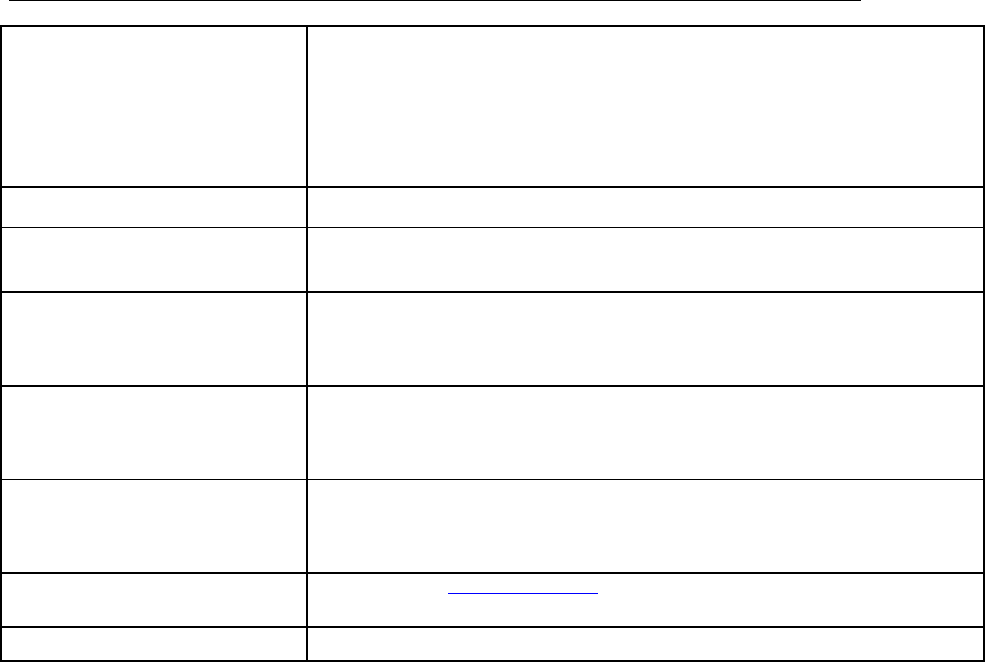
Inova OnTime Digital Clock Owner's Manual
All claims based on information publicly available at time of printing. All other product or service names mentioned in this document may be
trademarks of the companies with which they are associated.
© 2007 Inova Solutions. | All rights reserved. 6.12.2007 | page 26
View log on session screen or
enable/disable logging
Log To view the log on the session screen.
log on|off To enable/disable logging.
When logging is enabled, by typing “log on”, the idle session time out feature
is disabled.
List all TCP connections
netstat
Display info to diagnose DNS
problem with SNTP server
nslookup SNTPServerName where SNTPServerName is the hostname or IP
address of an SNTP server.
Configuring the 12/24 Time
Format
display –t 24 Sets 24 hour display. Note the space before and after –t
display –t 12 Sets 12 hour display. Note the space before and after –t
Configuring the AM/PM Indicator
display –p off Turns off pm indicator. Note the space before and after –p
display –p on Turns on pm indicator. Note the space before and after –p
Configuring Colons On/Off
display –c off Turns off colons. Note the space before and after –c
display –c on Turns on colons. Note the space before and after –c
Update clock firmware
Refer to FAQ at www.buyinova.com under the support tab.
Reboot the clock
reboot
Table 8: Configuration Commands


















