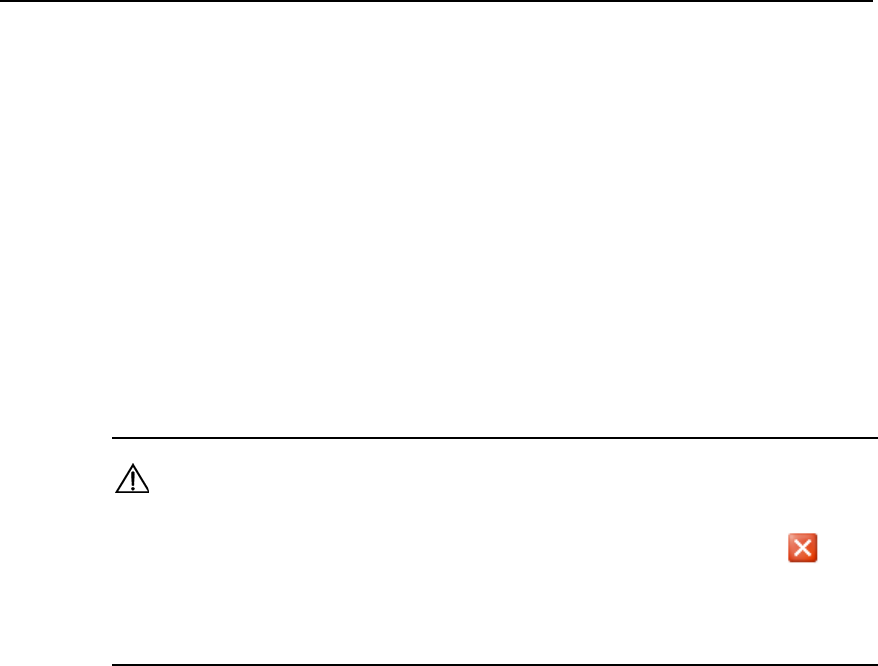
User Guide
ICE D-20 Wireless Broadband Gateway Table of Contents
Huawei Technologies Proprietary
2-9
II. The Operation navigation Area
There are three buttons in the operating navigating area of D-20.
z The Basic navigation button: To guide the user into the information querying page.
By selecting different tabs in the user operation area, you can view the
configuration information of LAN/WAN, the traffic statistic information and the
system version information.
z The Advanced navigation button: To guide the user into the configuration page.
You can set the parameters of LAN/WLAN and WAN, change the user password,
update the software of D-20, restore the factory settings and restart D-20.
z The Logout button: Click this button to quit the D-20 configuration management
page.
Caution:
To quit the D-20 configuration management page, click Logout. If you click of the
browser to close this page directly, the configuration management function of D-20 will
be affected.


















