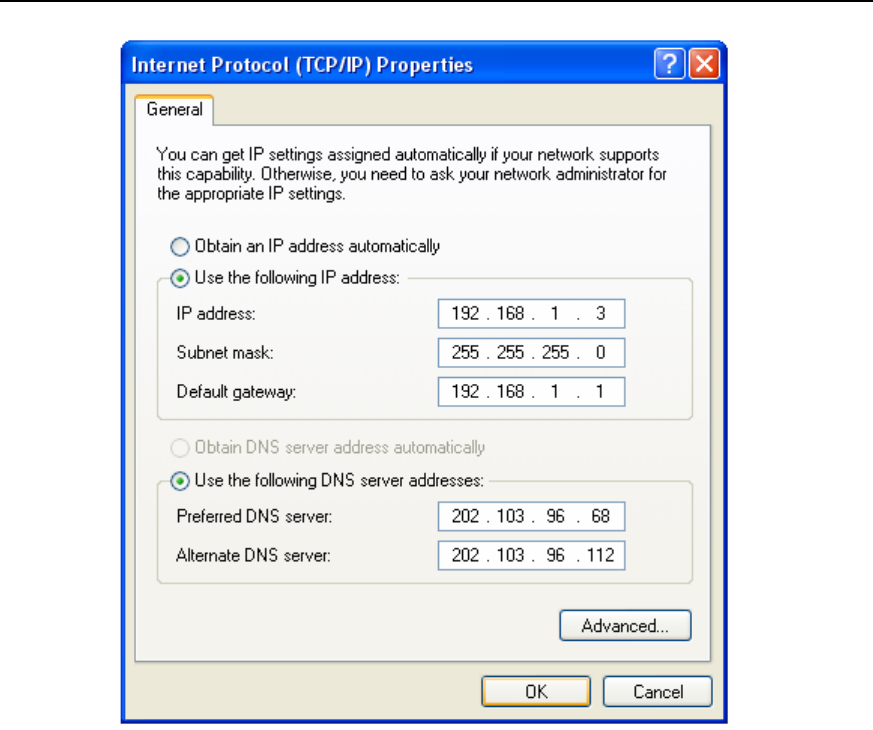
User Guide
ICE D-20 Wireless Broadband Gateway Table of Contents
Huawei Technologies Proprietary
4-2
Figure 4-1 Internet Protocol (TCP/IP) Properties
z IP address: The IP address of the host cannot be identical to that of other
computer in the same LAN and that of D-20; but it should be in the same subnet
with D-20. For example, if the IP address of D-20 is 192.168.1.1 and the subnet
mask is 255.255.255.0, the IP address of the host ranges from 192.168.1.2 to
192.168.1.254.
z Subnet mask: The code that is necessary to divide subnet. Apply the bit-wise-and
operation on the IP address and the mask to make up the corresponding network
address. By default, it is 255.255.255.0.
z Default Gateway: The IP address of D-20, by default, it is 192.168.1.1.
z Preferred DNS server: provided by the network provider.
z Alternate DNS server: provided by the network provider.
7) Make sure the driver of network adapter is well installed.
8) Restore the factory settings of D-20.
z If the previous methods are all in vain, you can restore D-20 to the factory settings
by pressing and holding Reset (on the back panel) for more than 10 seconds.


















