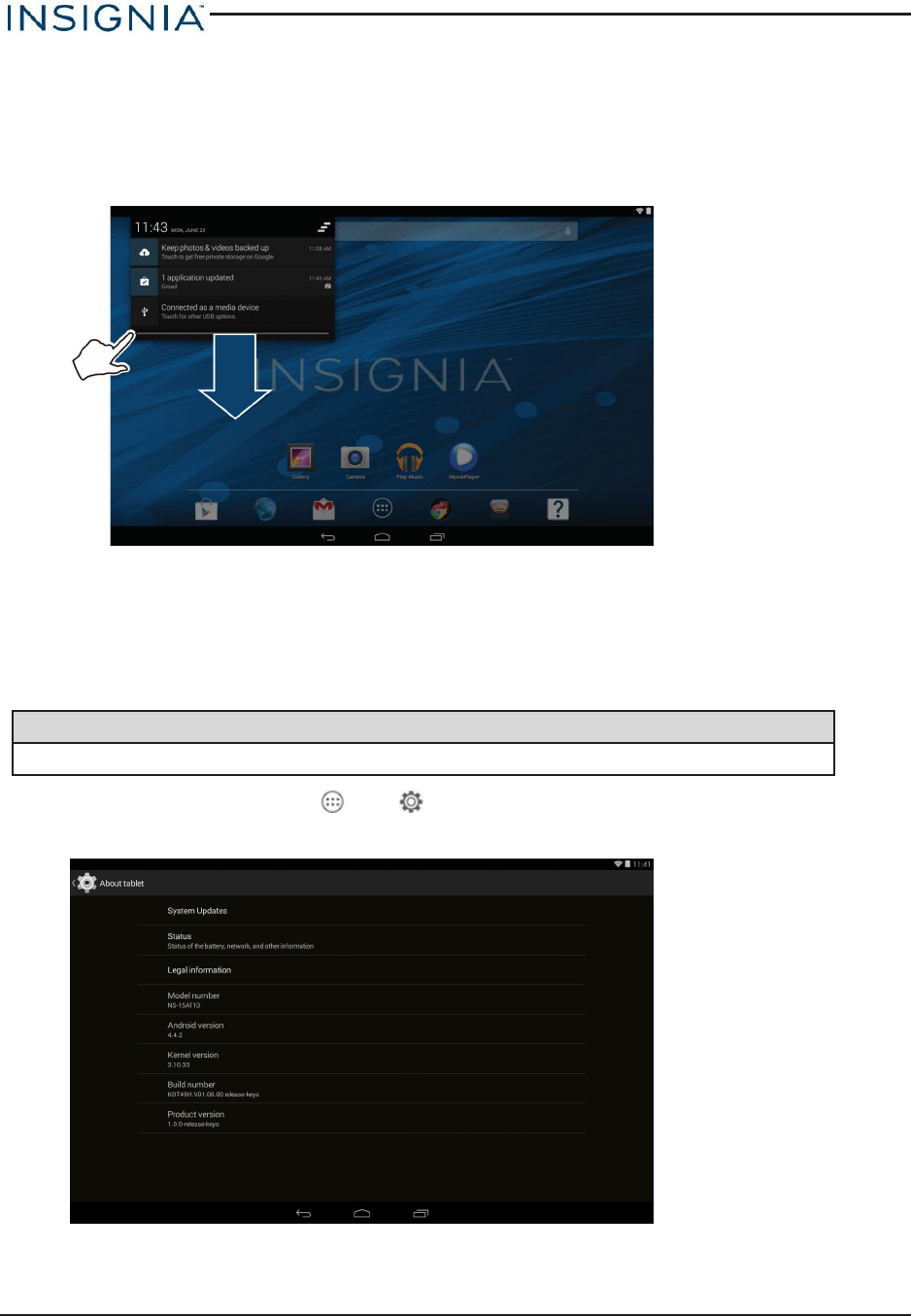
l Drag your finger down from the upper-right corner of the screen to view status items (such
as Wi-Fi, Bluetooth, and battery information).
l Drag your finger down from the upper-left corner to view notifications (such as email,
calendar, and time).
CHECK FOR UPDATES
Make sure that you have the most up-to-date software.
Update your tablet
Warning
Back up your personal data before updating your tablet. Updates may delete your data.
1.
On the home screen, touch , then Settings.
2. Under SYSTEM, touch About tablet.
www.insigniaproducts.com
16
Insignia NS-15AT10 10.1" Wi-Fi Android™ Tablet


















