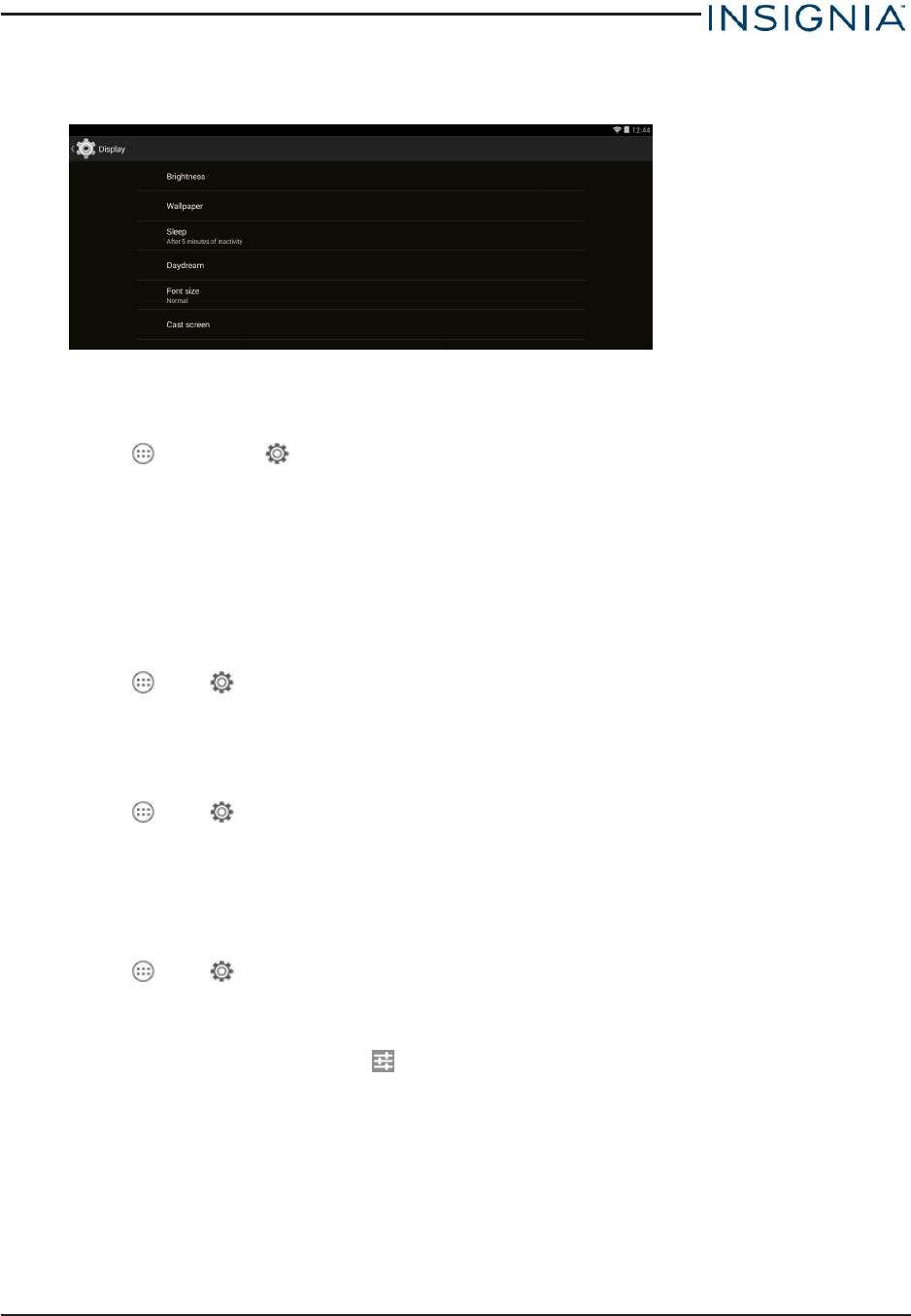
3. Touch Screen, then Display to adjust your display settings.
SETTING THE SCREEN FONT SIZE
1.
Touch , then touch Settings.
2. Under DEVICE, touch Display.
3. Touch Font size, then select the font size you want.
ADJUST SYSTEM SOUNDS
Change your notification tones, system volume, and other sound settings.
Change default volume levels
1.
Touch , then Settings.
2. Under DEVICE, touch Sound, then touch Volumes.
3. Drag the sliders to adjust the volume levels, then touch OK.
Select the notification sound
1.
Touch , then Settings.
2. Under DEVICE, touch Sound.
3. Touch Default notification sound.
4. Touch a sound name to hear and select it, then touch OK.
Turn the keyboard sound on or off
1.
Touch , then Settings.
2. Under PERSONAL, touch Language & input.
3. Under KEYBOARD &INPUTMETHODS, touch Default, then Set up input methods.
4.
Next to Android Keyboard, touch .
5. Check (turn sounds on) or uncheck (turn sounds off) the box next to Sound on keypress.
SELECT YOUR LANGUAGE
Change your system language or add an additional language to your keyboard.
www.insigniaproducts.com
25
Insignia NS-15AT10 10.1" Wi-Fi Android™ Tablet


















