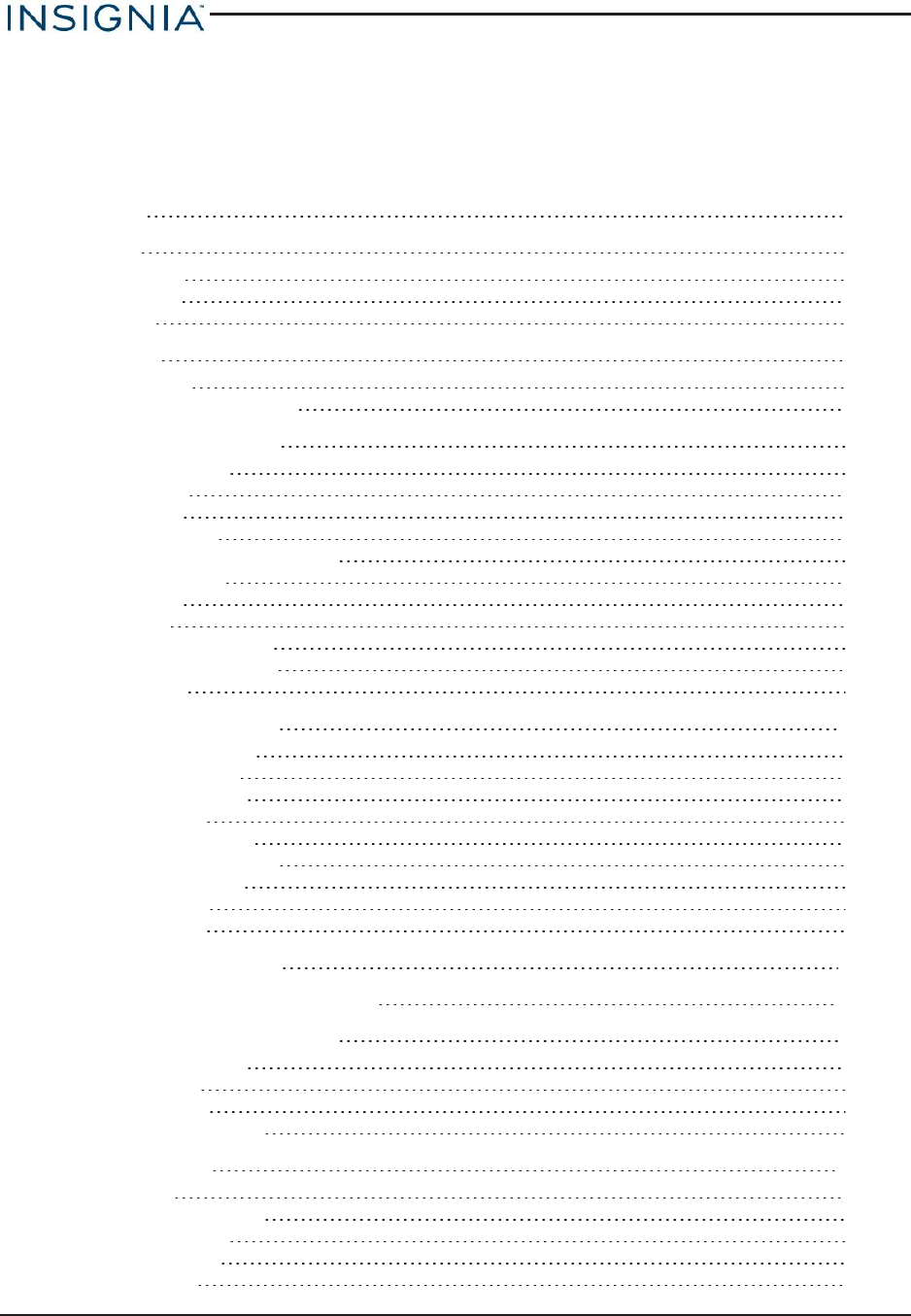
Table of Contents
Welcome 4
Features 4
Package contents 4
Productoverview 5
Homescreen 7
Get started 8
Charge thebattery 8
Turn onyour tabletfor the firsttime 9
Understand the basics 9
Turn your tableton or off 10
Restart your tablet 10
Adjustthevolume 11
Navigatewithgestures 11
Navigatewithon-screen functionbuttons 12
Usethe Recentsscreen 13
Usethe keyboard 14
Downloadapps 15
Capture andviewa screenshot 15
View astatusitemor notification 15
Checkfor updates 16
Change basic settings 17
Customizethe Home screen 18
Customizethe lockscreen 20
Setand usethescreen lock 22
Setthe dateand time 23
Adjustthescreenbrightness 24
Adjustthepower savingsettings 24
Settingthescreenfontsize 25
Adjustsystemsounds 25
Selectyour language 25
Connect to a computer 28
Transfer or download an e-book 28
Set up wireless connections 28
Connecttoa Wi-Finetwork 28
AddaWi-Finetwork 29
Checknetworkstatus 30
Connecttoa Bluetoothdevice 31
Use the Internet 31
View webpages 31
Searchfor textonaweb page 32
Copytexton aweb page 33
Checkandclear history 33
Managedownloads 35
www.insigniaproducts.com
2
Insignia NS-15AT10 10.1" Wi-Fi Android™ Tablet


















