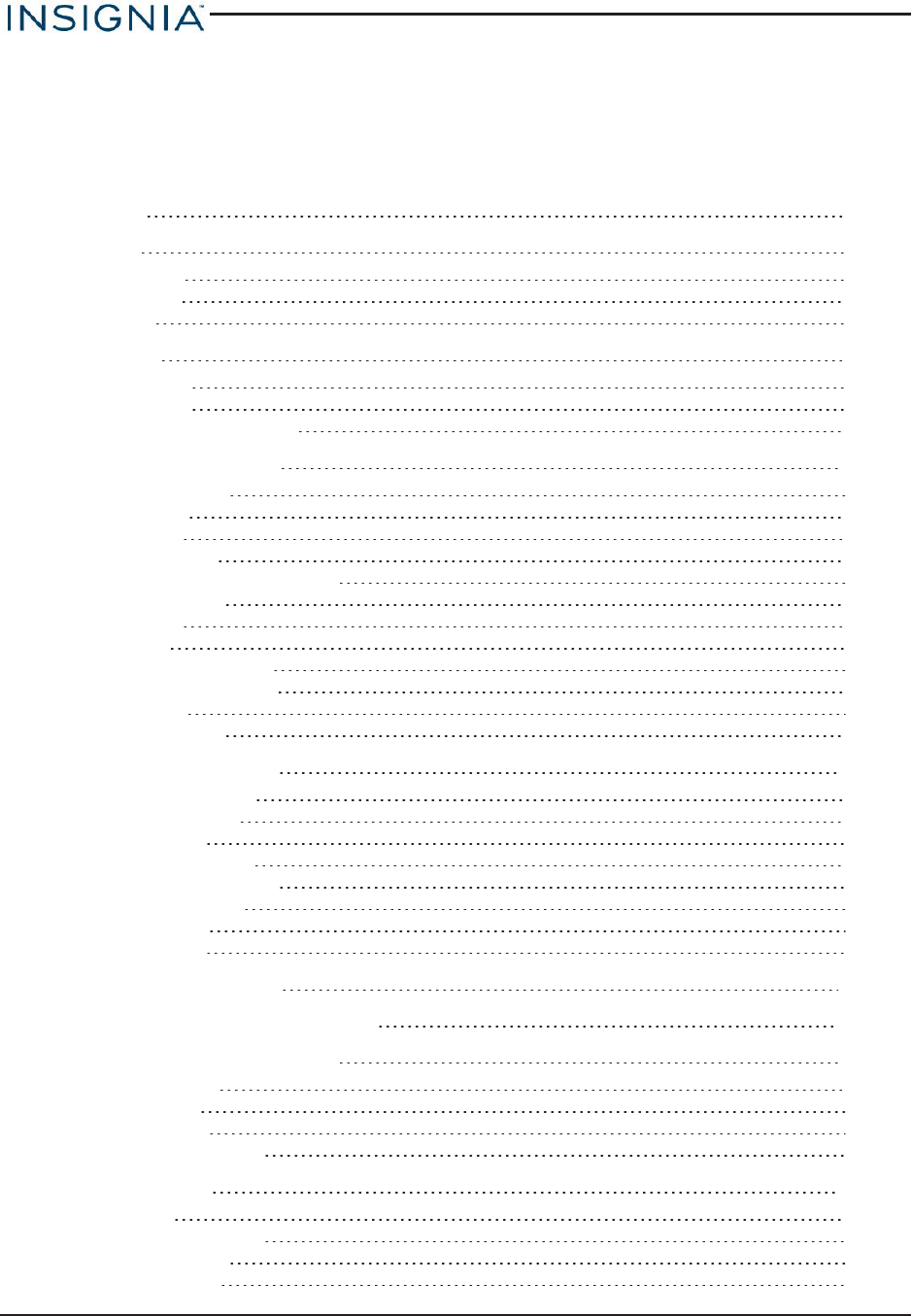
Table of Contents
Welcome 4
Features 4
Packagecontents 4
Productoverview 5
Homescreen 7
Get started 8
Insert theSIMcard 9
Chargethe battery 9
Turnon your tabletfor thefirsttime 10
Understand the basics 10
Turnyour tableton oroff 10
Restartyour tablet 11
Adjustthevolume 11
Navigatewithgestures 12
Navigatewithon-screenfunctionbuttons 13
UsetheRecentsscreen 13
Usethekeyboard 14
Downloadapps 15
Captureandviewascreenshot 16
View astatusitemor notification 16
Checkfor updates 17
Addanew user account 19
Change basic settings 23
Customizethe Homescreen 23
Customizethe lockscreen 26
Setthedateandtime 27
Adjustthescreenbrightness 27
Adjustthepower savingsettings 28
Settingthescreenfontsize 29
Adjustsystemsounds 29
Selectyour language 30
Connect to a computer 32
Transfer or download an e-book 33
Set up wireless connections 33
ConnecttotheInternet 33
AddaWi-Finetwork 34
Checknetworkstatus 36
ConnecttoaBluetoothdevice 36
Use the Internet 36
View webpages 37
Searchfor textonawebpage 37
Copytextonawebpage 38
Checkandclear history 39
www.insigniaproducts.com
2
Insignia NS-15T8LTE 8" LTE Android Tablet


















