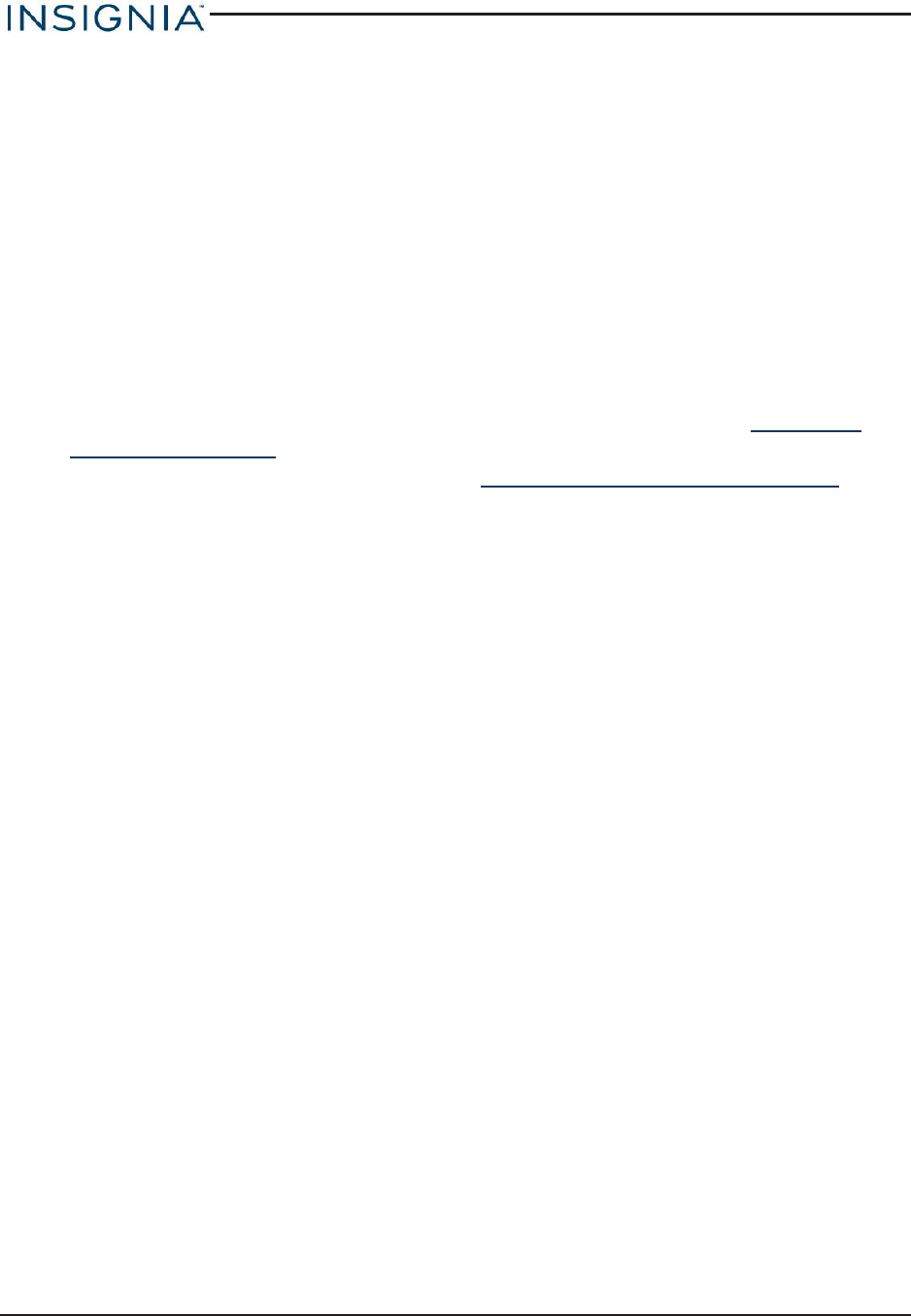
l If you are trying to connect with Wi-Fi:
l Make sure that Wi-Fi is turned on.
l Make sure that you select the right network and enter the correct password.
l If you are trying to connect with LTE(4G):
l Turn Wi-Fi off.
l Make sure that you are in an area with a data network.
What should Ido if there is no sound coming from my tablet?
l If listening through headphones, unplug and reconnect your headphones. Make sure that
the connector is pushed in all the way.
l If listening through your tablet's speakers, unplug any devices connected to the headphone
jack.
l The volume may be muted or set too low. Increase the volume setting. See Adjust the
volume (on page11).
l Check the software volume in Settings. See Adjust system sounds (on page29).
Why is the actual storage less than the storage in the specification?
l Your tablet has the full amount of storage listed in the specification. However, some of this
space is used for system applications and data files.
Why can't I remove an app?
l You may not be able to remove some pre-installed apps from your tablet.
Note:You can disable apps and app notifications. Open Settings, then touch Apps under
DEVICE. Touch the app you wan to disable, then touch Disable.
Maintenance
l Keep your tablet dry.
l Avoid exposing your tablet to extreme hot or cold temperatures.
l Avoid placing your tablet close to lit cigarettes, open flames, or any heat source.
l Do not drop, knock, or shake your tablet. Rough handling may break internal circuit boards.
l Keep your tablet in a clean and dust-free place.
Disclaimer:Best Buy does not recommend the use of any ammonia or alcohol-based cleaners
on the LCD screen or plastic casing. Some chemical cleaners have been reported to damage the
screen or display case. Best Buy will not be liable for damage resulting from the use of any
ammonia or alcohol-based cleaners.
Specifications
Specifications are subject to change without notice.
www.insigniaproducts.com
64
Insignia NS-15T8LTE 8" LTE Android Tablet


















