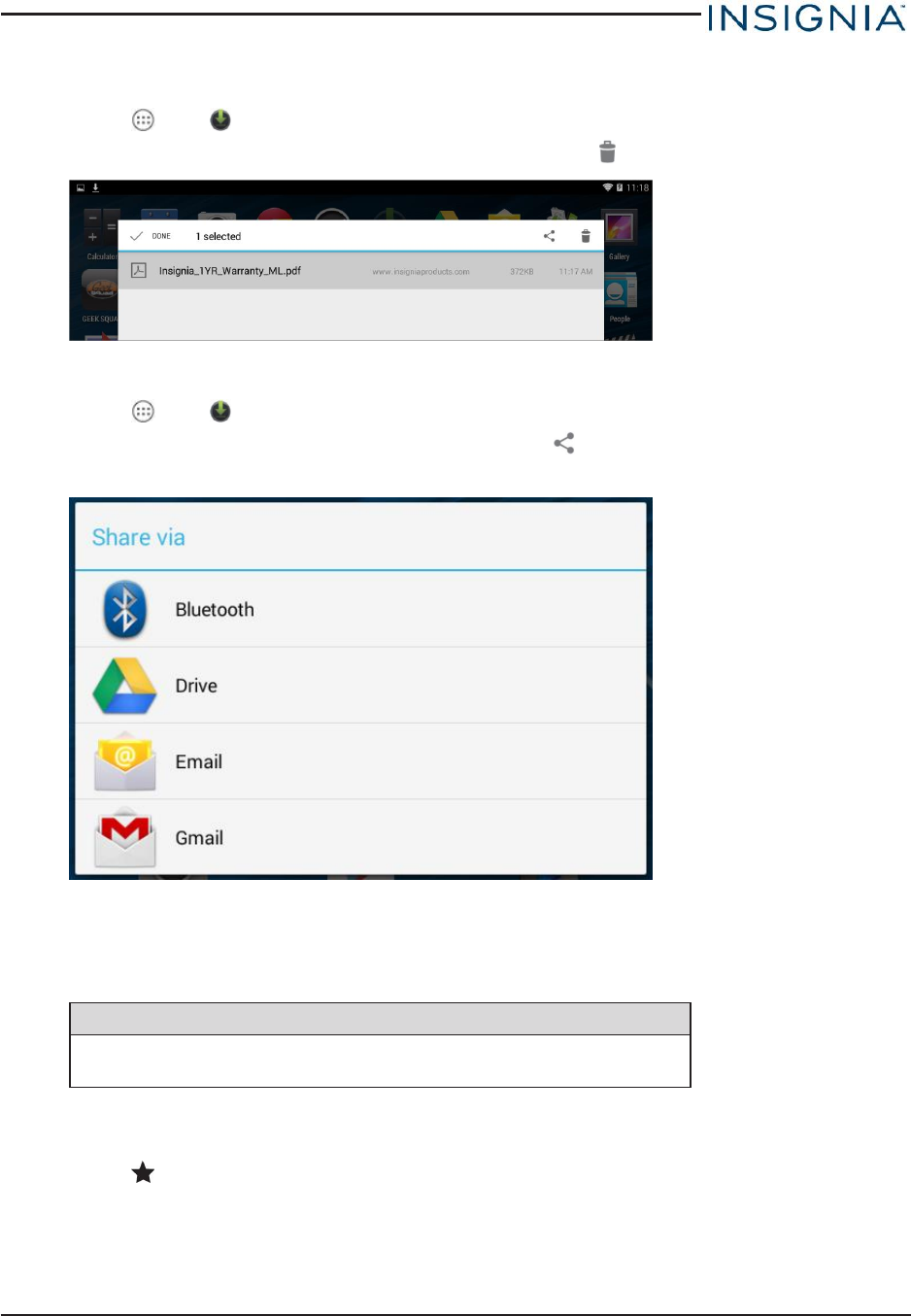
Delete a download
1.
Touch , then Downloads.
2.
Touch and hold the file name until it is selected, then touch .
Share a download
1.
Touch , then Downloads.
2.
Touch and hold the file name until it is selected, touch , then select how you want to share
the file.
MANAGE BOOKMARKS
You can store an unlimited number of bookmarks.
Note
These instructions are for Google Chrome. If you are using a
different browser, see the browser's online help.
Save a bookmark
1. Go to the website that you want to bookmark.
2.
Touch in the address bar.
www.insigniaproducts.com
41
Insignia NS-15T8LTE 8" LTE Android Tablet


















