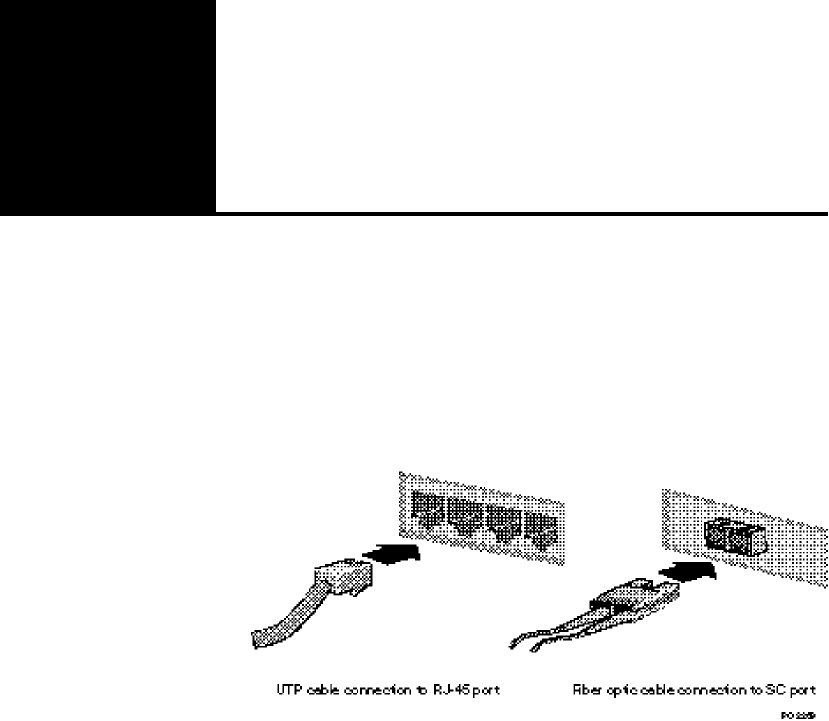
Connecting the
Devices
Connecting Cables to the Hub
Connect devices directly to ports on the Express 100BASE-T4
Stackable Hub or to ports on installed uplink modules. This illustration
shows how to connect a UTP cable to an RJ-45 connector and a fiber
optic cable to an SC connector.
15
3
NOTE
Make sure your network
conforms to the Fast Ethernet
rules described in Appendix A.
If your stack combines Intel Express 100BASE-TX and 100BASE-T4
Stackable Hubs, make sure you attach the appropriate device (TX or
T4) to each type of hub. If you attach the wrong type of device to a
hub, that device won’t function properly, and the hub may malfunction.
NOTE
100BASE-T4 devices use
4-pair Category 3, 4, or 5 UTP
cabling. 100BASE-TX devices
use 2-pair Category 5 UTP
cabling.


















