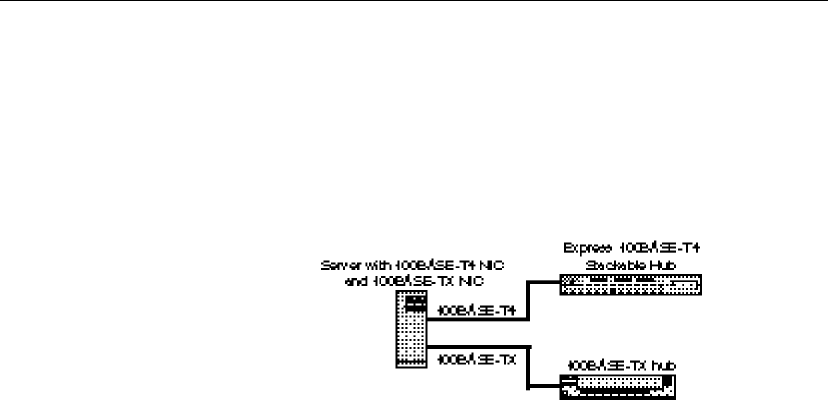
21
Connecting the Devices
CHAPTER 3
Routing server
If you’re using a NOS that supports multi-protocol routing, such as
Novell NetWare
*
or Windows NT
*
, an inexpensive way to connect the
100BASE-T4 and 100BASE-TX segments is to install both a
100BASE-T4 and 100BASE-TX LAN adapter in your server and let
the server bridge the segments.
NOTE
You cannot connect a
10BASE-T device directly to
the Express Stackable Hub.
NOTE
Port 1 on a hub is disabled
when an uplink module is
installed.
Connecting to 100BASE-FX devices
To connect the Express 100BASE-T4 Stackable Hub to a
100BASE-FX device, use an Intel 100BASE-FX Uplink Module. The
100BASE-FX Uplink Module fits in the hub’s media adapter slot and
allows you to connect to 100BASE-FX devices.
For more information on the 100BASE-FX Uplink Module, see
Appendix B.
Connecting to 10BASE-T devices
You have three options for connecting the Express 100BASE-T4
Stackable Hub to 10BASE-T devices:
• a 100BASE-TX Uplink Module and an Express 10/100 Downlink.
• a 100BASE-TX Uplink Module and a 10/100 switching hub.
• a routing server equipped with a 100BASE-T4 NIC and a
10BASE-T NIC.


















