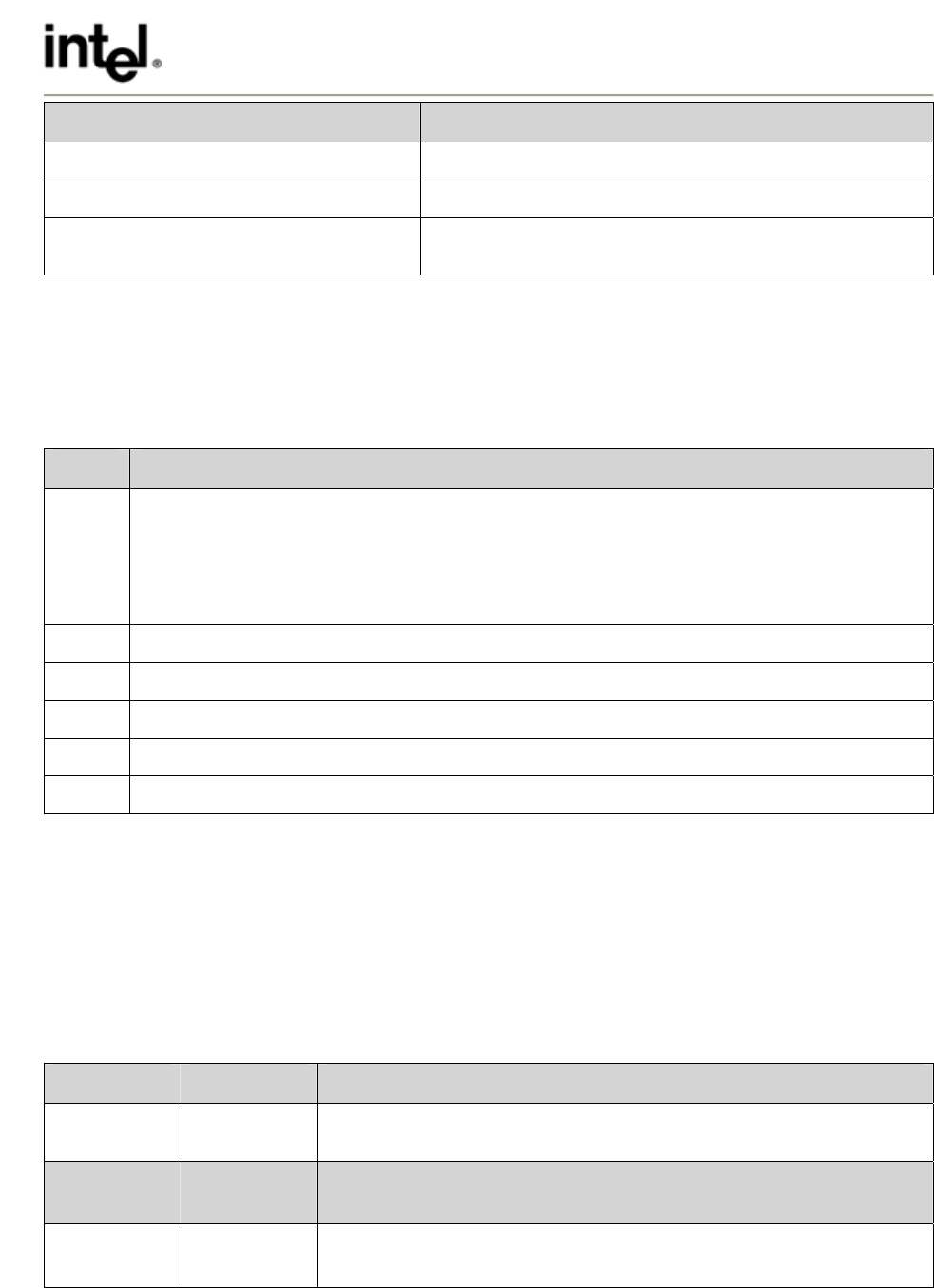
Intel® PRO/Wireless 2200BG and 2915ABG Network Connection Software
Administrator Installation Guide, Rev. 1.2
6
Intel Customer Support
Options Meaning
-Reinstall or /Reinstall Upgrades driver if existing otherwise it will install driver
-Remove or /Remove Remove only
-Silent=xxx or /Silent=xxx Used to select what prompts and status messages to present to
the end customer.
3.4.2 –Silent=xxx Definitions
There are a series of messages that can be enabled or disabled based on desired results. These messages
can be presented even when doing a silent install. In this case, the typical application windows are
suppressed and only the progress and alert messages are presented.
The following table describes the behavior change implied by the use of a specific value.
Value Significance
1
Suppress final message: Error in installation or removal of specific adapters
Suppress termination message: OS not supported.
Suppress termination message: Not running as administrator.
Suppress termination message: Device installation in progress
Suppress termination message: Unable to open .ini file.
Suppress termination message: Incorrect command line option.
2 Suppress Status Dialog.
4 Reserved for Future Use
8 Suppress prompt for driver reinstall (same version identified). Installation will continue.
16 Suppress termination message: No matching driver has been found / no HW installed.
32 Prompt when the Hardware Wizard is running when SetupWLD is started
Default behavior running without flags is equivalent to specifying 0 as the bitwise value.
Default behavior upon stating the -Silent option is equivalent to specifying the following bitwise value:
59 = 1+2+8+16+32
3.4.3 iProInst.exe (Wrapper for Intel PROSet/Wireless Software MSI files)
iProInst.exe is designed to check for legacy hardware and software and take appropriate actions, such as
stopping installation or removing legacy software. It is designed to check for the system’s local language
to ensure that the right transform is used.
Options Values Meaning
The value for xxxx.mst is automatically determined by iproinst.exe. By default,
the SSO (Single Sign On) feature is not installed and reboot is not required.
Install method
/qI Quiet Install















