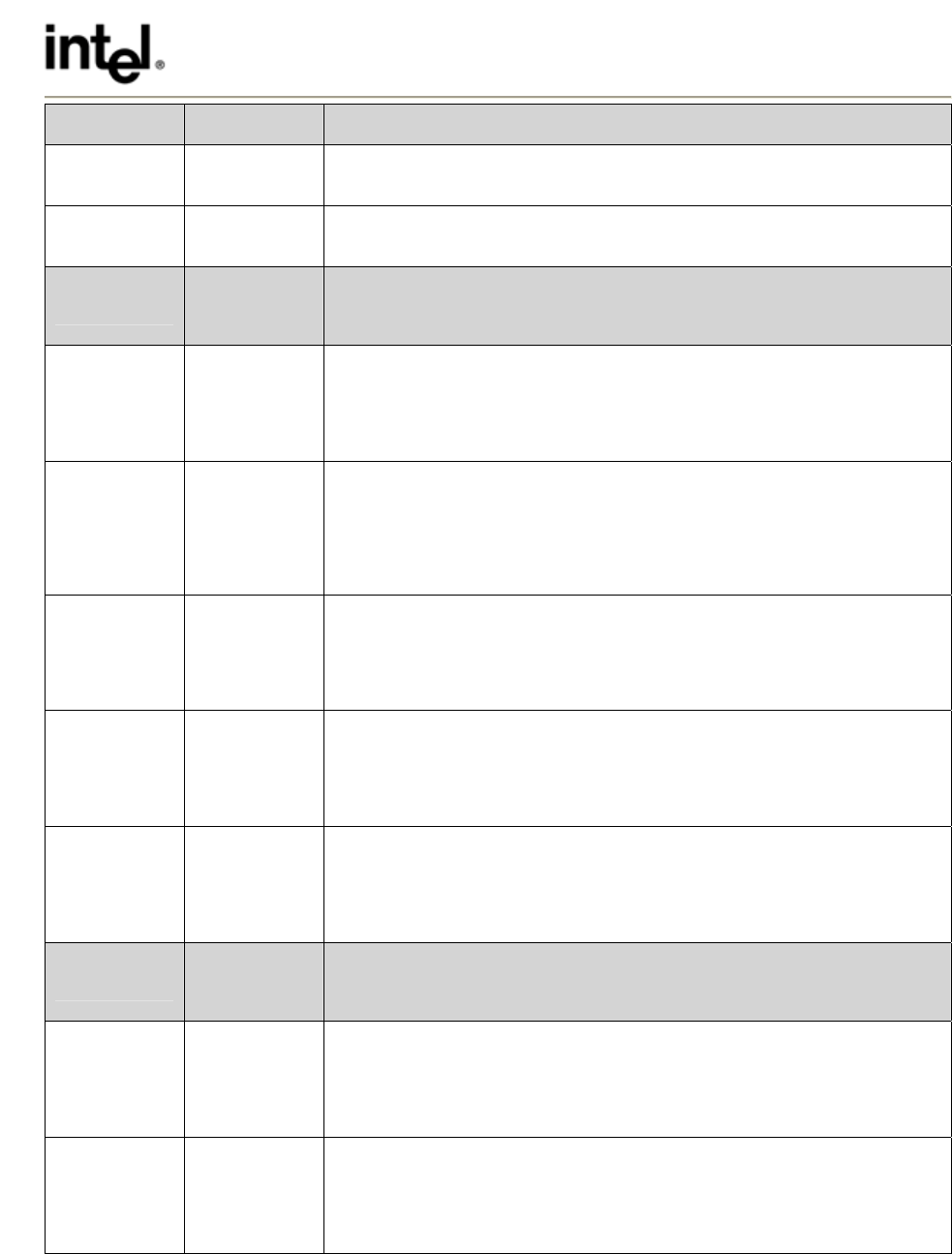
Intel® PRO/Wireless 2200BG and 2915ABG Network Connection Software
Administrator Installation Guide, Rev. 1.2
7
Intel Customer Support
Options Values Meaning
/qX Quiet Removal
/qR Quiet Repair
Features
Values are
not case
sensitive
Option followed by =value.
Example HideTrayIcon=Yes
Driver*
True, On,
Yes,1
False, Off,
No,0
Used to select driver installation when the application is installed.
Default = True
SSO
True, On,
Yes,1
False, Off,
No,0
Used to install all SSO features. Can be used in conjunction with Prelogon=no
if only want to install
PTC
Default = False
PLC
True, On,
Yes,1
False, Off,
No,0
Can be used to optionally select the PLC and GINA installation if SSO is
installed.
Default=False
Toolkit
True, On,
Yes,1
False, Off,
No,0
Used to install the Administrator Toolkit for configuring persistent, common,
and Pre-Login Connect profiles.
Default=False
WirelessCore
True, On,
Yes,1
False, Off,
No,0
Used to install the application. If set to false then Intel PROSet will not be
installed but the driver will still be installed.
Default=True
Options
Values are
not case
sensitive
Option followed by =value.
Example HideTrayIcon=Yes
Disable11A
True, On,
Yes,1
False, Off,
No,0
Used to add additional option to software radio disable button in Intel PROSet
that will allow the A radio to be independently turned off.
Default=False
HideTrayIcon
True, On,
Yes,1
False, Off,
No,0
Can be used to optionally hide the Task Tray icon.
Default = False















