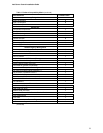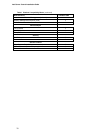Intel Server Control Installation Guide
15
NOTE
If you uninstall ucd-snmp, you must also remove all related snmp and DMI
packages. When you remove these packages, remove them in an order that
eliminates dependency error messages. For example, if a dependency error
message appears, remove the package mentioned in the error message.
Continue removing the dependent packages in this manner until the error
messages stop.
4. Install the DMI service provider package located in the \Software\Linux\dmisnmp directory on
the HP Server cc3300 & cc2300 User Information, Diagnostics & Utilities Resource CD by
using the rpm command. For example, the following command installs a version of the DMI
service provider package:
rpm –i dmisp-1.0-6.i386.rpm
5. Locate and install the ucd-snmp RPM, ucd-snmp-utils RPM, and dmi2snmp RPM packages.
These packages are also located in the \Software\Linux\dmisnmp directory on the HP Server
cc3300 & cc2300 User Information, Diagnostics & Utilities Resource CD . Use the rpm
command to install each package. For example, the following three commands install versions
of these three packages (Note that these names may not be the same for Linux 7.1):
rpm –i ucd-snmp-4.1.1-15smux.i386.rpm
rpm –i ucd-snmp-utils-4.1.1-15smux.i386.rpm
rpm –i dmi2snmp-1.0-15.i386.rpm
6. Reboot the Linux server after you have installed all the packages.
Installing ISC Server Instrumentation
1. Insert the HP Server cc3300 & cc2300 User Information, Diagnostics & Utilities Resource CD
into the Linux server CD ROM drive.
2. Mount the CD using either of the following methods.
• Enter the mount command as follows:
mount /mnt/cdrom
• Use the Disk Management utility. To invoke this utility click the Start button, select
System, and then select the Disk Management menu option.
2. List the contents of the HP Server cc3300 & cc2300 User Information, Diagnostics & Utilities
Resource CD and make sure the ISC install packages and scripts are on the CD. You can
locate these packages in the /Software/Linux directory. Use the following commands to move
to that directory and list the files:
cd /mnt/cdrom/Software/Linux
ls
You should see filenames similar to the following:
ipmidrvr-2.2.14.6.1.1smp-1.i386.rpm
ipmidrvr-2.4.2.2smp-1.i386.rpm
isc-3.5-1.i386.rpm
installme