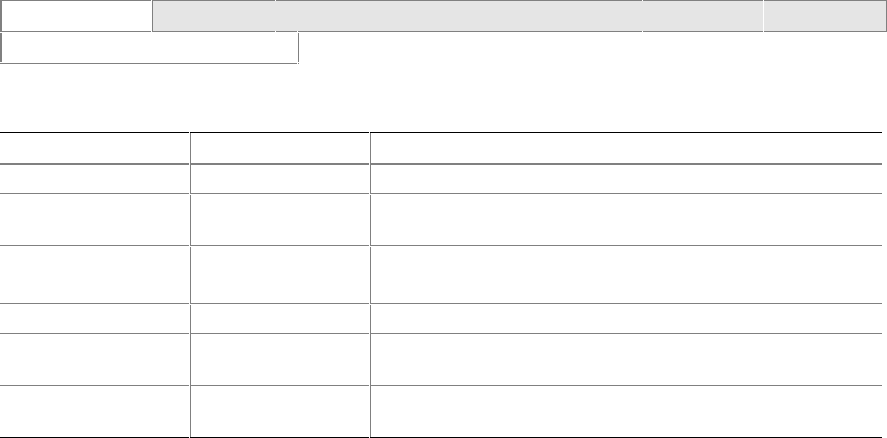
Using the Setup Program
47
Maintenance Menu
This menu is used to clear passwords, to access the extended configuration submenu, and to access
CPU information. Setup only displays this menu in the configure mode. See page 38 for
information about setting the configure mode. To access this menu, select Maintenance on the
menu bar at the top of the screen.
Maintenance
Main Advanced Security Power Boot Exit
Extended Configuration
Table 10. Maintenance Menu
Feature Options Description
Clear All Passwords No options Clears the user and administrative passwords.
Clear BIS Credentials No options Clears the Wired for Management Boot Integrity Service (BIS)
credentials.
Extended
Configuration
• Default (default)
• User-Defined
Invokes the Extended Configuration submenu.
CPU Information No options Displays CPU Information.
CPU Stepping
Signature
No options Displays CPU’s Stepping Signature.
CPU Microcode
Update Revision
No options Displays CPU’s Microcode Update Revision.


















