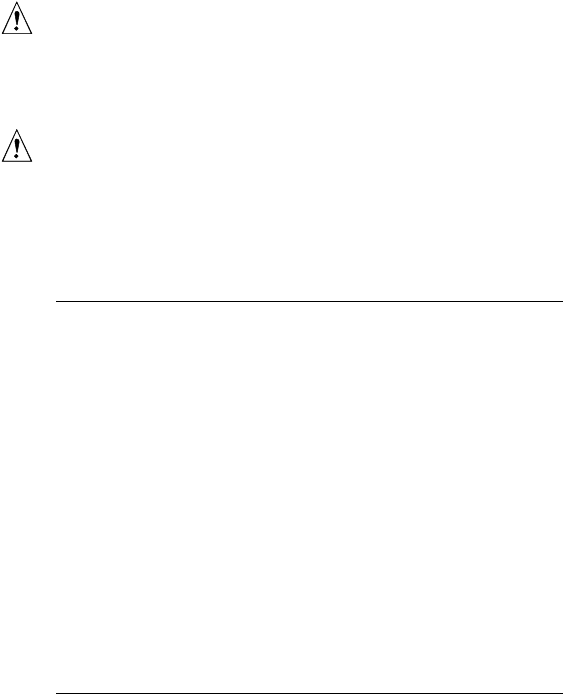
Intel Desktop Boards D815EEA2, D815EPEA2, D815EFV, and D815EPFV Product Guide
26
Installing and Removing Memory
CAUTION
Install memory in the DIMM sockets prior to installing the AGP video card to avoid interference
with the memory retention mechanism.
CAUTION
To be fully compliant with all applicable Intel
®
SDRAM memory specifications, the boards require
DIMMs that support the Serial Presence Detect (SPD) data structure.
You can access the PC Serial Presence Detect Specification at:
http://www.intel.com/technology/memory/pcsdram/spec/
The boards have three 168-pin DIMM sockets arranged as banks 0, 1, and 2 as shown Figure 4.
The memory module requirements are listed in the Main Memory section on page 15.
DIMM Installation Guidelines
All memory components and DIMMs used with the boards must comply with the PC SDRAM
specifications. These include the following:
• PC SDRAM Specification (memory component specific)
• PC100 and PC133 SDRAM Component Testing Summary
• PC Unbuffered DIMM Specification
• PC Registered DIMM Specification
You can access these documents through the Internet at:
http://www.intel.com/technology/memory/pcsdram/spec/
Installing DIMMs
To install DIMMs, follow these steps:
1. Observe the precautions in “Before You Begin” (see page 25).
2. Turn off all peripheral devices connected to the computer. Turn off the computer and
disconnect the ac power cord.
3. Remove the computer’s cover and locate the DIMM sockets (see Figure 4).
4. Remove the AGP video card (if installed).


















