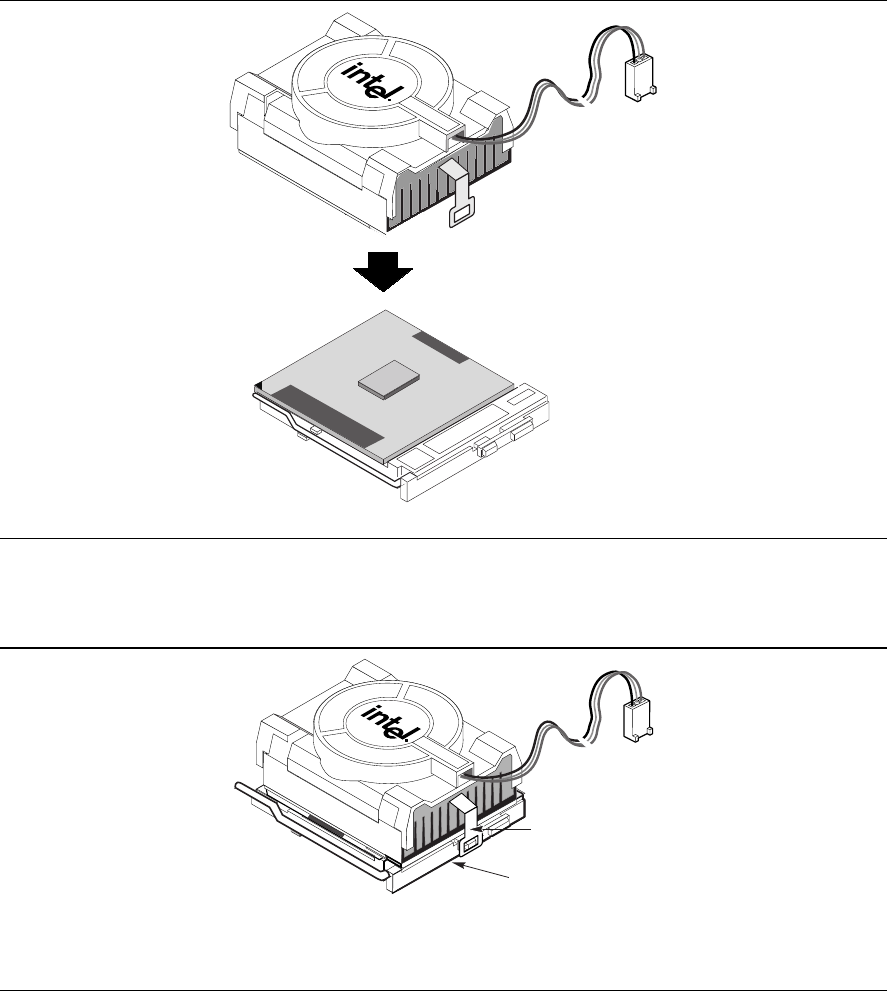
Installing and Replacing Desktop Board Components
37
✏
NOTE
For instructions on how to install a fan heatsink for a processor 1 GHz or greater, see page 39.
5. Place the fan heatsink on top of the processor (see Figure 14).
OM11619
PGA370
Figure 14. Attaching the Heatsink to the Processor
6. Attach the fan heatsink clips to the processor socket (see Figure 15).
OM11620
B
A
A Fan heatsink clip
B Processor socket
Figure 15. Attaching the Fan Heatsink Clips to the Processor Socket


















