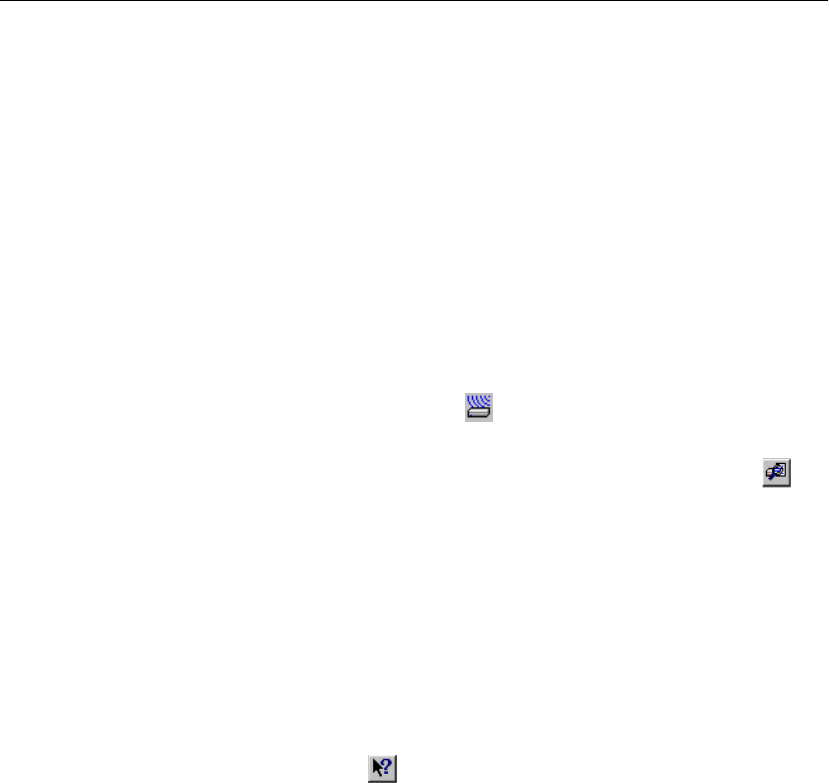
22
C H A P T E R 2 Intel Device View
22
• A list of IP addresses — contains the last eight switches success-
fully contacted from Intel Device View. These can be used to
manage the switch.
View menu — for
Windows users only
The View menu allows you to customize the Intel Device View dis-
play to your own preferences: the Toolbar and Status Bar can be
switched on and off.
Monitoring menu This menu gives access to set the Default Preferences for Intel Device
View, see “Setting the Preferences”, p. 24.
Tools menu The Tools menu has the following commands:
• Ping — sends ICMP echo packets to the switch. Can also be
accessed by selecting .
• A Report Manager — uploads reports, logs and the parameter
block from the switch. Can also be accessed by selecting .
• A Recovery Manager — regains control of your switch if you
have lost contact. This is described in “Recovery Manager”, p.
94.
• A DNS-IP conversion tool converts DNS names to IP addresses.
These are described in detail, together with switch specific tools, in
the Chapter “Managing the Switch”, p. 71.
Help menu The Help menu has the following commands for the switch:
• Help for Intel Device View. Can also be accessed by selecting the
Help icon then clicking on the feature of interest
• Help for switch specific topics.
500.book Page 22 Thursday, September 2, 1999 1:30 PM


















