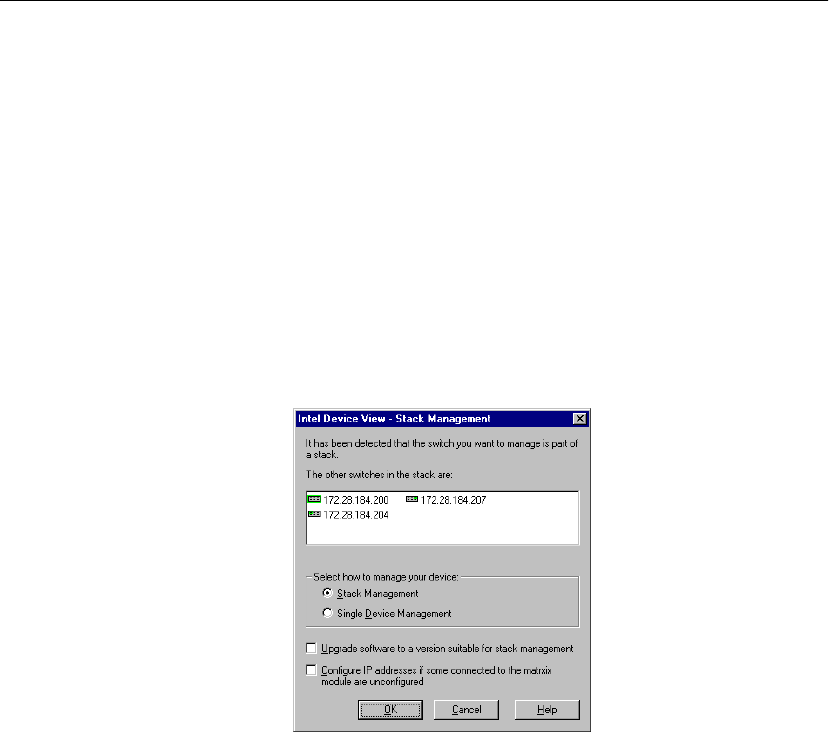
28
C H A P T E R 2 Intel Device View
28
3 Select the box if you want to open the switch in a new Intel
Device View window.
4 Click OK.
Establishing and
expanding a stack
If you connect switches that already have IP addresses assigned to-
gether via a Matrix Module, you can manage them as a stack. To cre-
ate or expand an existing stack:
1 Select Device>Manage, and the Manage dialog opens.
2 Type in the IP Address or MAC address of one of the switches.
All the switches connected via the Matrix Module are displayed
in this window, even switches that are already configured as a
stack.
3 If the switches don’t have compatible software, the Upgrade
box is checked. If one or more of the switches aren’t config-
ured, the Configure IP address box is check.
4 Select Stack Management.
5 Select OK. The Upgrade Wizard starts automatically if software
needs to be upgraded.
500.book Page 28 Thursday, September 2, 1999 1:30 PM


















