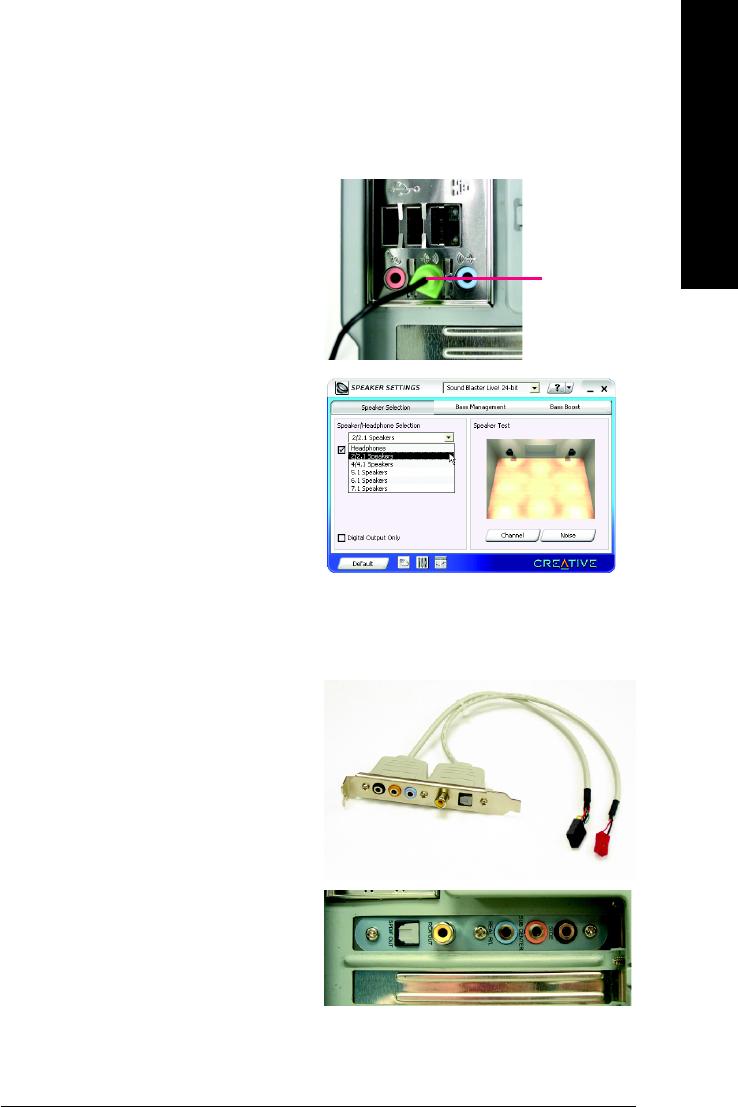
Appendix- 91 -
English
STEP 2:
In the Speaker Selection tab of Creative Speaker
Settings, click 2/2.1 Speakers in the Speaker/
Headphone Selection list. After completion, you
can click the Channel/Noise button to check
whether the speaker selection corresponds to your
speaker or headphone configuration.
2/2.1 Channel Speaker Configurations
We recommend that you use the speaker with amplifier to acquire the best sound effect if the stereo
output is applied.
STEP 1 :
Connect the 2/2.1 channel speakers (headphone)
to the Line Out jack.
Configuring Multi-Channel Speakers with Audio Combo Kit
STEP 1:
Secure the Audio Combo Kit bracket to a free PCI
slot.
Audio Combo Kit includes a Surround-Kit and a
SPDIF Output module
(Note)
. If you wish to set up a
multi-channel speaker configuration, you MUST
use the Surround-Kit. The Surround-Kit offers rear
surround, center/subwoofer output and side
surround.
Surround Kit
SPDIF Output module
Line Out
(Note) The Audio Combo Kit provides only Surround Kit and SPDIF Out module, SPDIF In module is
an optional device. Please contact your dealer for the SPDIF In module.
Installing Audio Combo Kit


















