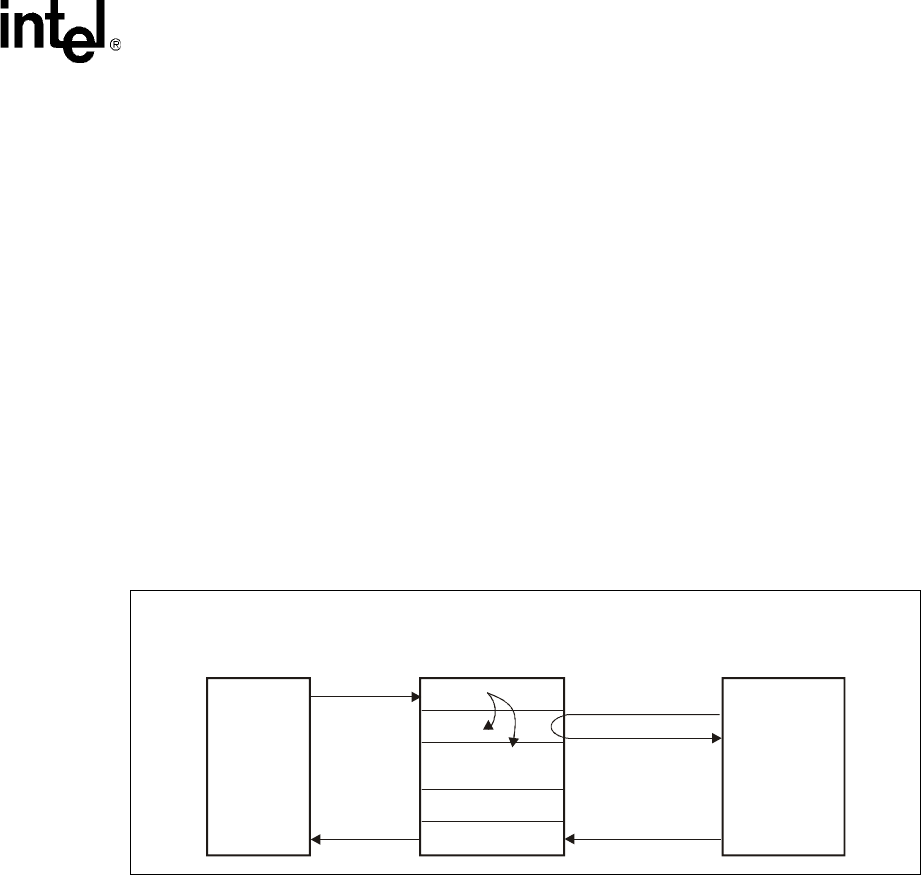
Intel
®
NetStructure™ MPCHC5525 System Master Processor Board IPMI Reference Driver User’s Guide 15
IBMU Functionality
Note: After installing or removing a board under hot-swap conditions, it is possible that nonintelligent
devices will block the IPMB bus. Therefore:
• If the device is powered by its own power supply, turn off the device, then turn it on again.
• If the device is powered by the system’s power supply, turn off the whole system, then turn on.
2.2.1.1 Devices with IPMI Controller
The following describes an easy event handling example for a fan module with IPMI controller.
The IPMI controller on the CPU board is the BMC and the one on the fan module the PM.
1. PM sends an event message to the BMC via IPMB1 saying that the fan temperature has
exceeded the threshold value defined in the SDR.
2. The BMC stores the message in the SEL repository and in an event message buffer.
3. The system management software regularly checks the SEL whether an event message was
sent with the IPMI command “Read SEL Entry”.
4. When the system management software gets the event message it triggers an action according
to the defined error handling procedure, i.e. increase fan speed via the BMC and fan register.
To make this possible the SDR of each sensor connected to an IPMI controller has to be written
into the SDR repository of the BMC on the CPU board.
2.2.1.2 Nonintelligent Devices
Suppose another fan module does not have an IPMI controller. In this case, it cannot send event
messages to the IPMI controller on the CPU board. Therefore, the system management software
has to read the temperature of the fan module regularly using the IPMI command “Master Write-
Read I
2
C” and control it accordingly.
1. The system management software sends the IPMI command “Master Write-Read I
2
C” to the
BMC via IPMB1.
2. The BMC reads the temperature from the sensor on the fan.
3. The BMC forwards the temperature value to the system management software.
4. If the temperature is too high, the system management software can change the fan speed via
the IPMI command “Master Write-Read I
2
C” and the fan speed register.
Figure 6. Example for PM with IPMI Controller
PM
BMC
1
2
3
SEL
SDR
IPMB1 Interface
Event Message
Buffer
IPMI
Controller
of Fan
Buffer
44
System
Managemen
t
Software


















