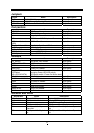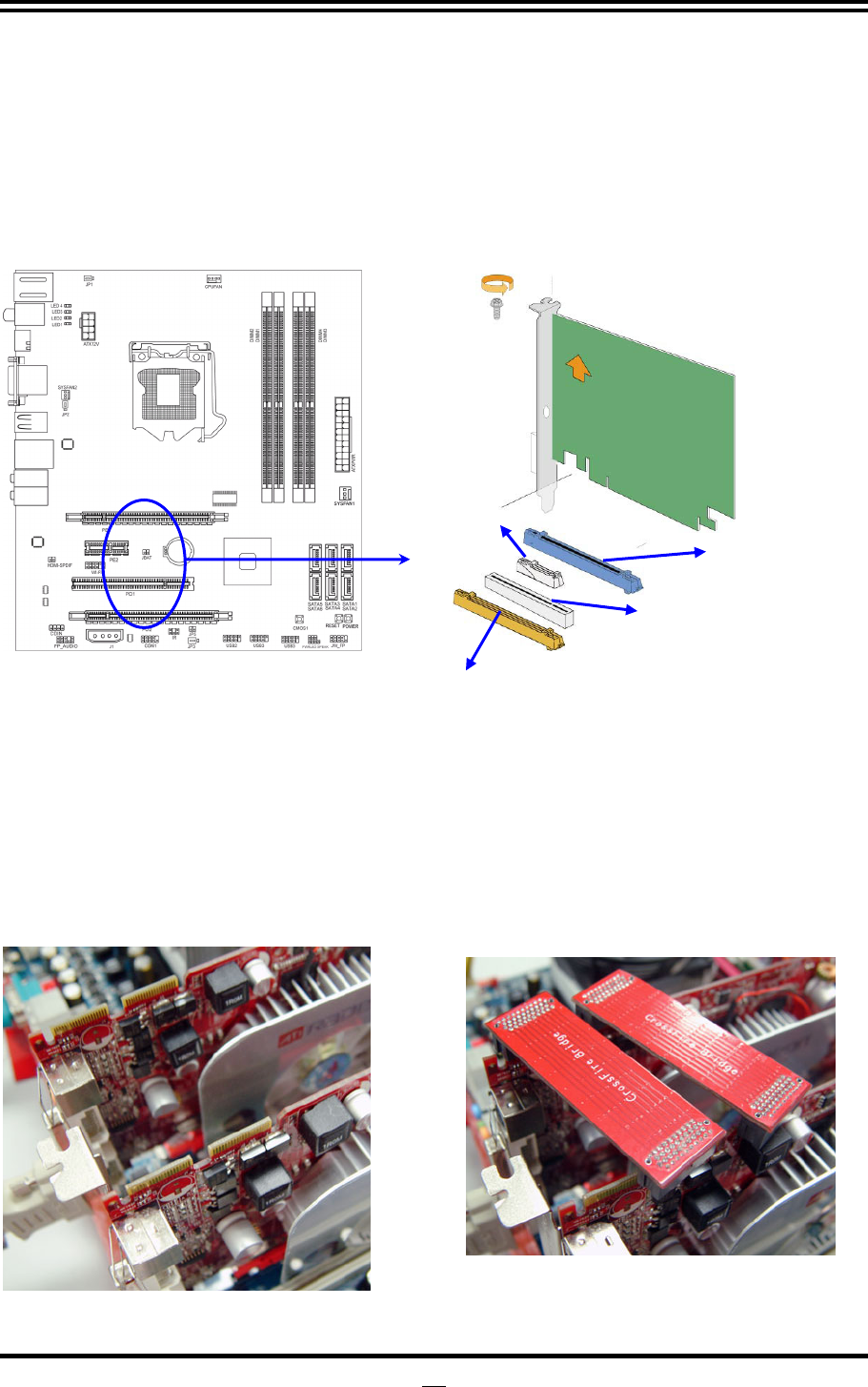
14
2-5-3 PCI Express Slot
The H55 Express chipset based motherboard series offer two PCI-Express2.0 x16
graphics slots. With PE1 being PCI Express 2.0 x16by16 lane slot and PE3 being PCI
Express 2.0 x16by4 lane slot. These two graphics slots are fully compatible with the
latest AMD CrossFireX Technology to guarantee the fully operational Multi-GPUs
graphics function and avoid the possible installation error. One PCI Express x1 I/O
slot and one 32-bit PCI slot guarantee the rich connectivity for the I/O of peripherals.
2-5-4 Installing the CrossFire Bridge Card
The following illustrations show you how to install the CrossFire Bridge
Card.
In order to activate the CrossFire technology, you have to install the optional Bridge
for your CrossFire Tech. Supported VGA Cards before you activating the advance
multi-GPUs functions.
CrissFire Bridge Installation Reference
1. Install your CrossFire Tech Supported VGA
Cards in the PCI-E x16 slots.
2. Prepare with the CF Bridges with your
crossFire Tech Supported VGA Cards.
PCI-E2.0 x16@16 Lane Slot
PCI-E2.0 x16@4 Lane Slot
PCI slot
PCI-E2.0 x1 slot