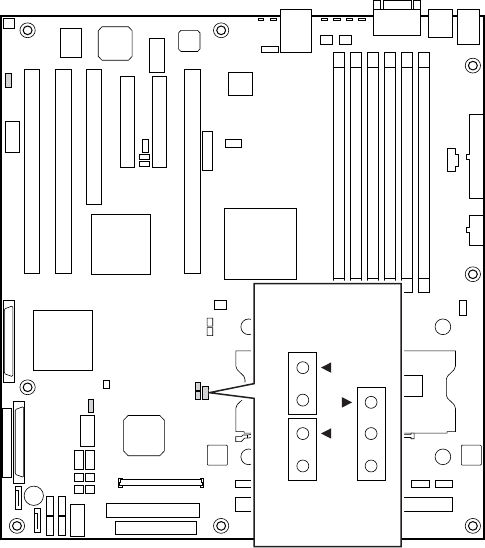
Server Utilities
44
Clearing the Password
If the user or administrator password(s) is lost or forgotten, install a jumper on jumper block J4H3
to remove both passwords. The Password Clear jumper must be removed before a new password(s)
can be set.
1. Power down the system and disconnect the AC power.
2. Open the server chassis.
3. Install the jumper on jumper block J4H3, as shown in the following diagram.
TP00902
3
FRB
HALT
J4H2
RECOVERY
BOOT
J4H3
J4H1
PASSWORD
CLEAR
Figure 13. Password Clear Jumper
4. Reconnect the AC power, power up the system.
5. Power down the system and disconnect the AC power.
6. Remove the Password Clear jumper.
7. Close the server chassis.


















