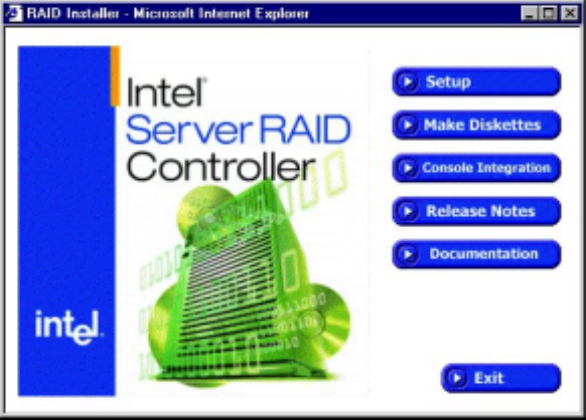
12 Intel Server RAID Controller U2-1 (SRCU21) Quick Start Guide
4 Install the Intel Integrated RAID software (run the Intel Integrated RAID
setup). The system should be powered on and logged into NT with an
administrators account before proceeding.
✏
✏✏
✏ NOTE
You must have administrative level permissions to install Intel Integrated
RAID software.
a. Insert the Intel Server RAID Controller U2-1 CD-ROM in the
CD-ROM drive. (If the RAID Installer Menu does not appear, then
run the setup.exe file that resides at:
<CD-ROM root>\os_setup\winnt\setup.exe on the CD-ROM and skip
step B.)
b. Click on the Setup button. See the following figure. Follow the on-
screen prompts to complete installation.
Intel Integrated RAID Installer Main Menu
c. The four components in the "preselected components" window below
are preselected. Accept this configuration by clicking on Next.


















