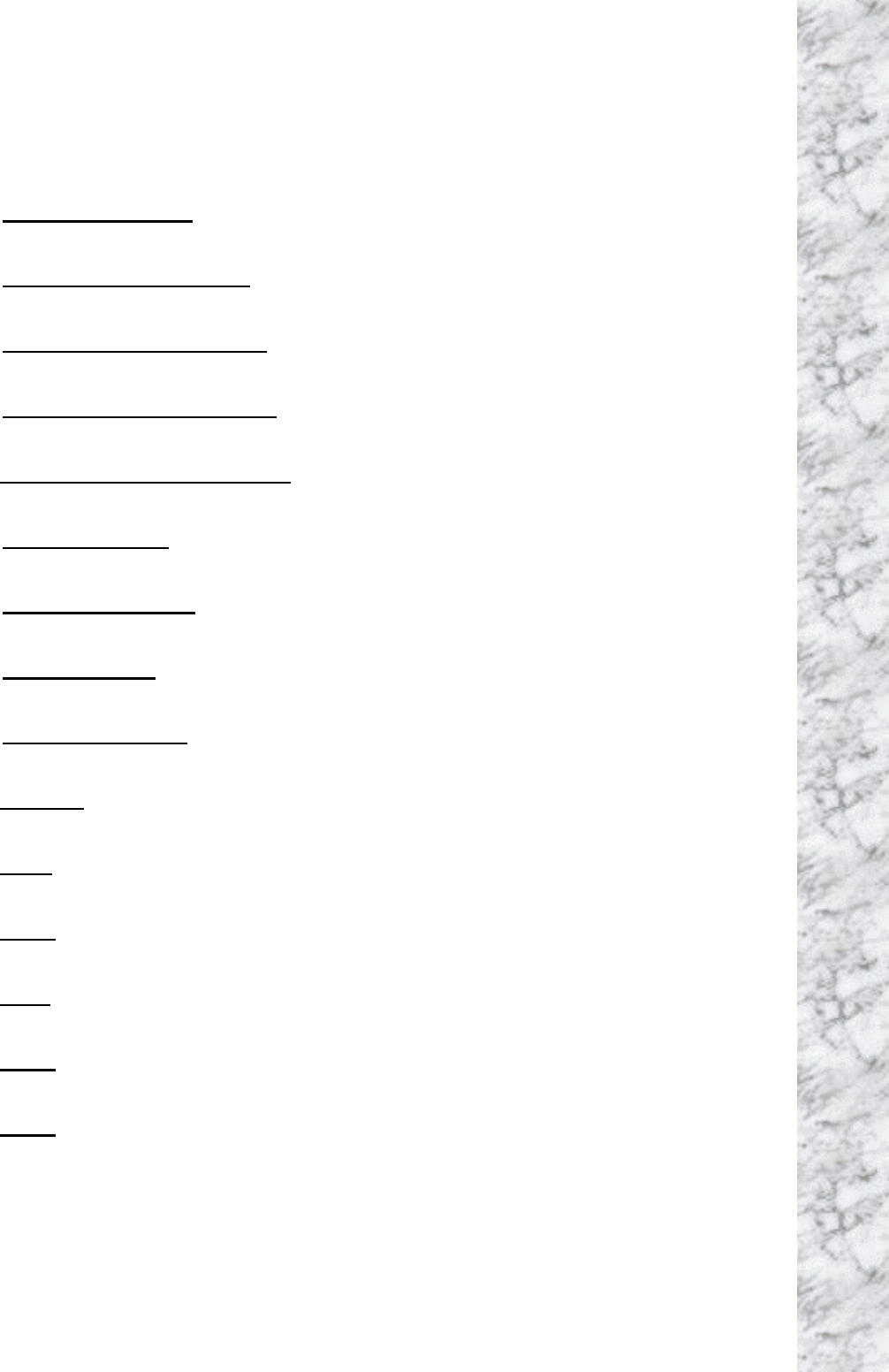
15
6. Hardware Monitor Setup
This setup page describes the PC health status, including temperature (CPU, system),
fan speed (CPU, system, chassis) and the voltage (CPU, AGP, system power).
CPU Ratio Selection:
Allows you to setup the Intel P4 and Celeron CPU ratio
CPU Warning Temperature:
System will warn when the CPU temperature reaches above 85°C/185°F
CPU Shutdown Temperature:
System will shutdown when the CPU temperature reaches above 90°C/194°F
System Warning Temperature:
System will warn when the System temperature reaches above 60°C/140°F
System Shutdown Temperature:
System will shutdown when System temperature reaches above 65°C/149°F
CPU Temperature:
Current CPU Temperature detect.
System Temperature:
Current System Temperature detect.
CPU FAN Speed:
Current CPU FAN Speed detect.
Chassis FAN Speed:
Current Chassis FAN Speed detect.
CPU VID:
Current CPU Voltage detect.
Vccp:
Current Vccp Voltage detect.
+1.5V:
Current ATX Power +1.5V detect.
+2.5V
:
Current ATX Power +2.5V detect.
+3.3V:
Current ATX Power +3.3V detect.
+5.0V:
Current ATX Power +5.0V detect.


















