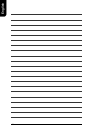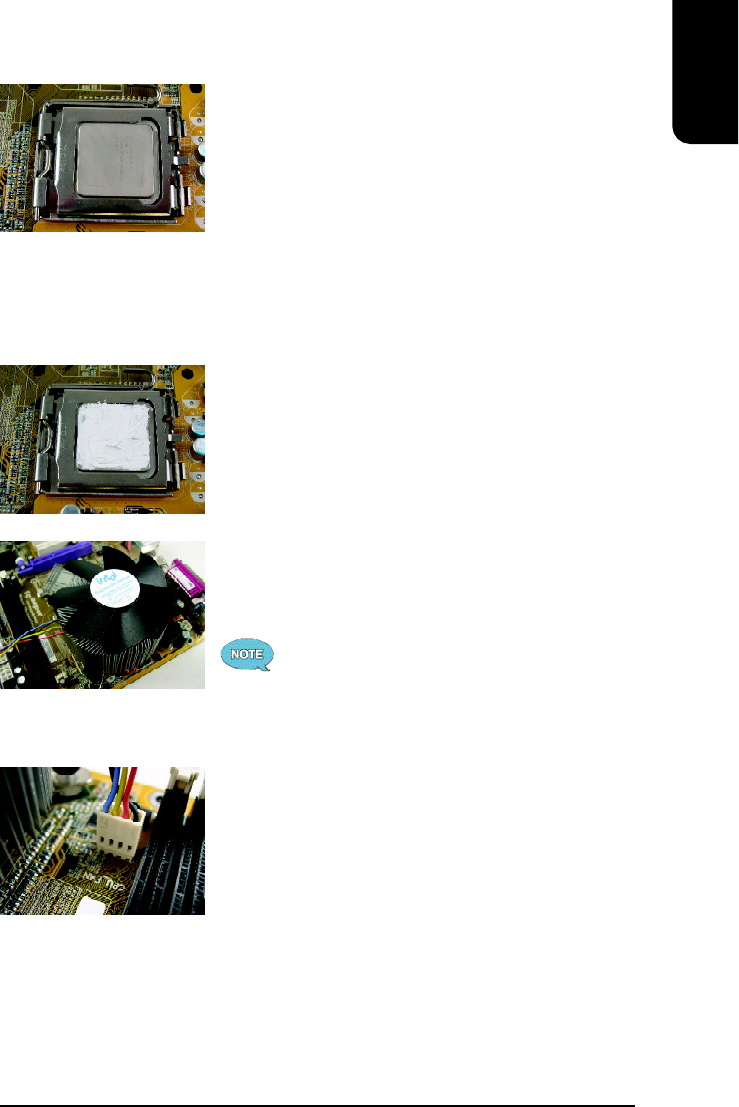
English
11
1. Apply a thin coating of thermal paste to complete cover
the surface of the CPU.
2.1.2. Installation of Fan Sink
4. Make sure the CPU is properly installed and then close
the load plate. Lower the socket lever and engage it to
lock the CPU in place.
3. Connect the 4-wire power cable of the fan sink to the
CPU_FAN header on the motherboard to complete the
installation.
2. Align the four fasteners of the fan sink with the four holes
around the CPU socket. Push down each fastener and
you should hear a "click" when the fastener is attached.
Make sure the four fasteners are attached securely.
Prior to installation of the fan sink, check the direction of
each fastener by the arrow engraved on fastener top.
Before attaching the fasteners, turn each fastener
clockwise. To uninstall the fan sink, release each fastener
by rotating the fastener along the direction of the arrows
and pull them up.