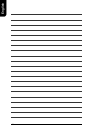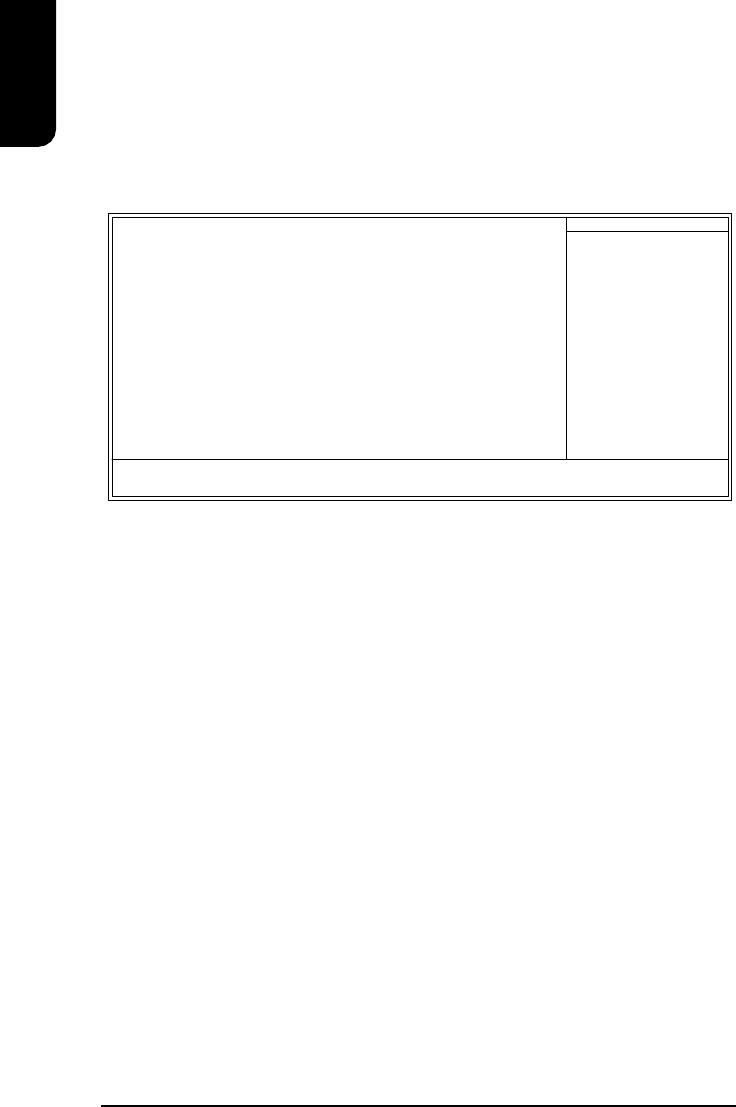
20
English
" # " If the installed CPU is an Intel Pentium 4 CPU supporting Hyper-Threading Technology,
the system will automatically provide this option.
3.3. Advanced BIOS Features
ø Allows the configuration of advanced settings such as boot sequence, password
check, etc.
n Hard Disk Boot Priority
The user can select the boot order for hard disks connected to onboard IDE, SATA,
SCSI, RAID controllers or other add-on cards.
n First / Second / Third Boot Device
The user can select the order in which the system will boot.
Options: Floppy, LS120, Hard Disk, CDROM, ZIP,USB-FDD, USB-ZIP, USB-
CDROM, USB-HDD, LAN, Disabled
n Password Check
Allows user to set a password. To remove the password entry requirement, enter
SETUP and make sure there is no entry and then press <Enter>.
Options: System (Password entry is required during system start up and to enter
CMOS SETUP)
Setup (Password entry is required to enter CMOS SETUP)(default:Setup)
n CPU Hyper-Threading
Allows user to enable the CPU Hyper-Threading function, of which must also be sup
ported by the operating system. (default: Enabled)
n Limit CPUID Max. to 3
This option will be available when you install an Intel Prescott processor.
Enable this item when you install old operating systems (example:NT 4.0)
(default: Disabled)
CMOS Setup Utility-Copyright (C) 1984-2005 Award Software
Advanced BIOS Features
} Hard Disk Boot Priority [Press Enter]
First Boot Device [Floppy]
Second Boot Device [USB-FDD]
Third Boot Device [Hard Disk]
Password Check [Setup]
CPU Hyper-Threading
#
[Enabled]
Limit CPUID Max. to 3 [Disabled]
No-Execute Memory Protect
(Note)
[Enabled]
CPU Enhanced Halt (C1E)
(Note)
[Enabled]
CPU Thermal Monitor 2(TM2)
(Note)
[Enabled]
CPU EIST Function
(Note)
[Enabled]
On-Chip Frame Buffer Size [8MB]
higf: Move Enter: Select +/-/PU/PD: Value F10: Save ESC: Exit F1: General Help
F5: Previous Values F6: Fail-Safe Defaults F7: Optimized Defaults
Item Help
Menu Level}
Select Hard Disk Boot
Device Priority
(Note) If the installed CPU supports this function, the system will automatically provide this
option.