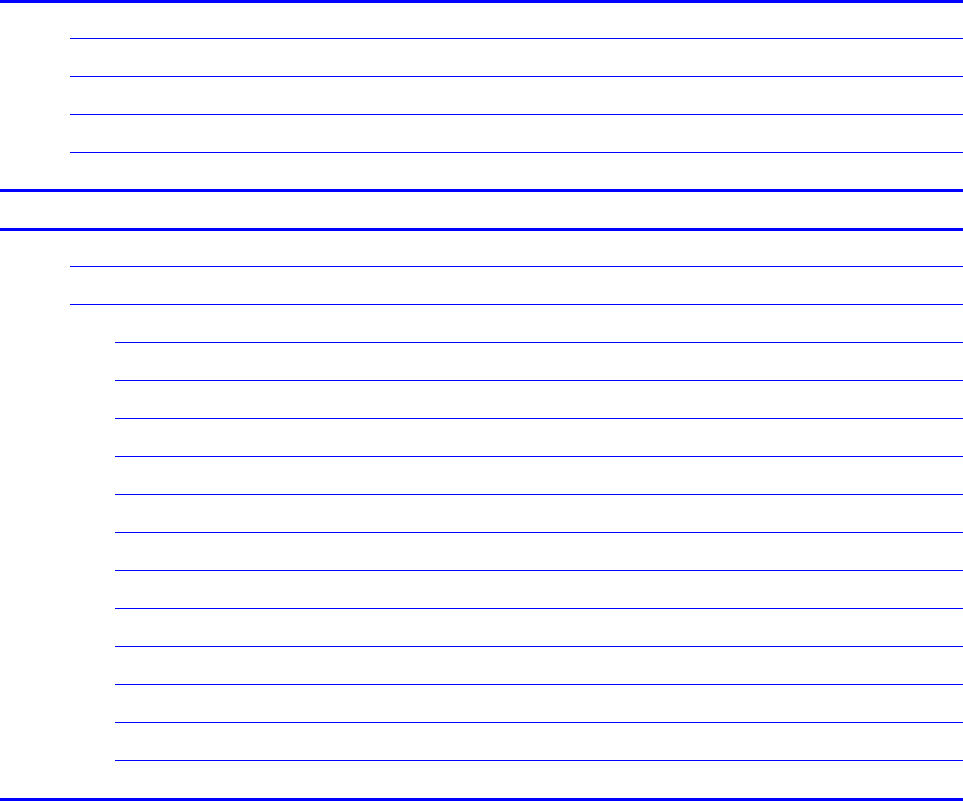
Table of Contents
Chapter 1 Introduction..............................................................................1
1.1 Package Contents ..........................................................................................2
1.2 Features..........................................................................................................2
1.3 Specifications ................................................................................................2
1.4 Physical Description......................................................................................3
Chapter 2 Wireless LAN Access Point Connection ................................5
Chapter 3 Wireless LAN Access Point Configuration............................6
3.1 Getting Started...............................................................................................6
3.2 Configuring the Access Point......................................................................11
3.2.1 Client Mode configuration................................................................................. 12
3.2.2 AP Mode configuration...................................................................................... 15
3.2.3 Repeater Mode configuration ............................................................................17
3.2.4 P2P Mode configuration ....................................................................................20
3.2.5 PMP Mode configuration .................................................................................21
3.2.6 WEP Setting..................................................................................................23
3.2.7 WPA Setting .................................................................................................25
3.2.8 Advanced Setting..........................................................................................26
3.2.9 Access Filter .................................................................................................27
3.2.10 Status Setup ..................................................................................................29
3.2.11 Admin Setup .................................................................................................30
3.2.10 LAN Setup....................................................................................................32
Charpter 4 Troubleshooting ...................................................................33


















