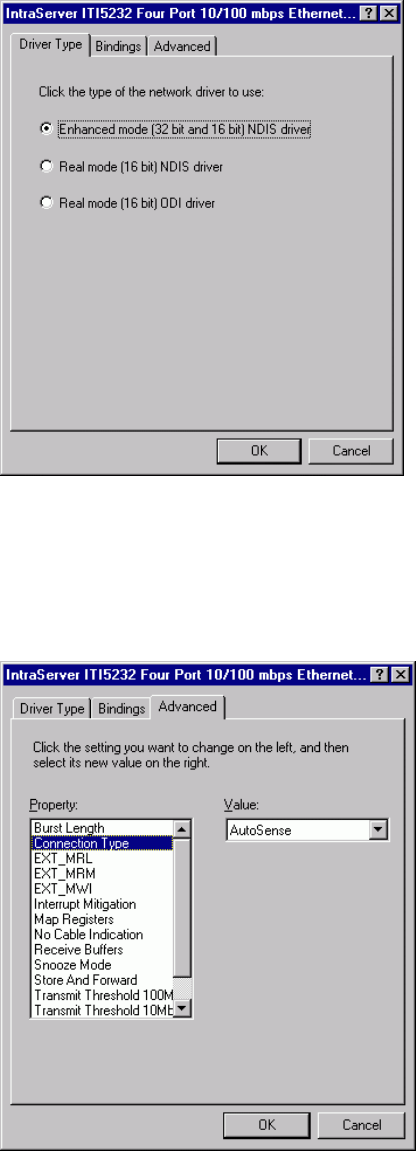
21
19. The ITI-5232E is capable of full AutoSense, which should allow plug and play
operation with your network. Should the need arise to specify the physical media,
select the “Advanced” tab, then select Connection Type, and select the connection
type that matches your network.
20. Select OK. Based on the network protocols running on your system, one or more
dialogue boxes may appear. See your network administrator for the network settings
for this machine.


















