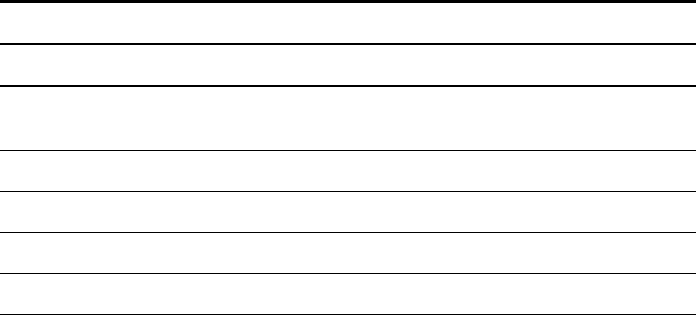
28
Appendix A
Digital’s SRM Console Settings
When the ITI-5232E is being used in a Digital Alpha platform running OpenVMS or
Digital UNIX, the SRM console is used to set the port speed, media (cable) type and boot
protocols, and can also be used to test the module.
After powering your system up, and before booting your operating system, the system
will stop at the SRM console prompt. On a uni-processor machine, the SRM prompt is
“>>>” and on the primary processor of a multi-processor machine, is “P0>>>”.
Digital uses a set of “Environment Variables” to store the settings of certain user
definable parameters, which are passed to the operating system to allow the users
configuration information to stay consistent when the SRM passes control of the system
to the operating system.
Displaying and Setting Ethernet Port Characteristics
The Alpha console recognizes the Ethernet device as an EW port. There are two
commands that are necessary for setting and showing the Ethernet port:
SET and SHOW.
Use SHOW to display characteristics of the Ethernet port.
>>>Show EWn0_MODE
Where ‘n’ is the Ethernet port letter.
Use SET to set characteristics of the Ethernet port. The available settings for
Ethernet media type are shown in Table 4.
Parameter Settings Description
EWn0_MODE TWISTED-PAIR 10Mb/sec Twisted Pair
FAST 100Mb/sec Twisted Pair
Half Duplex
FULL DUPLEX TWISTED PAIR Full Duplex Twisted Pair
AUI Not Supported
BNC Not Supported
FAST FD FAST Full Duplex
Table 4 Digital UNIX and OpenVMS SRM Console Media Selection


















