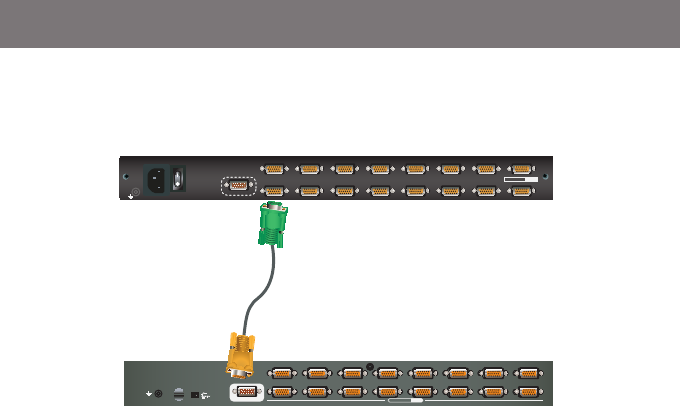
1234 5 678
11121314 15 161718
PS/2-USB
CPU
CONSOLE
CONSOLE
1234 5 678
9
101112 13
14
1516
PS/2-USB
CPU
PS/2-USB
CPU
18
19
Step 2
Connect the Cascade Cable between the back of the LCD KVM and a GCS1808/GCS1716. Connect the
green connector to one of the CPU ports from the LCD KVM. Then, connect the yellow connector to the
console port of the GCS1808/GCS1716.
1st Level
2nd Level


















