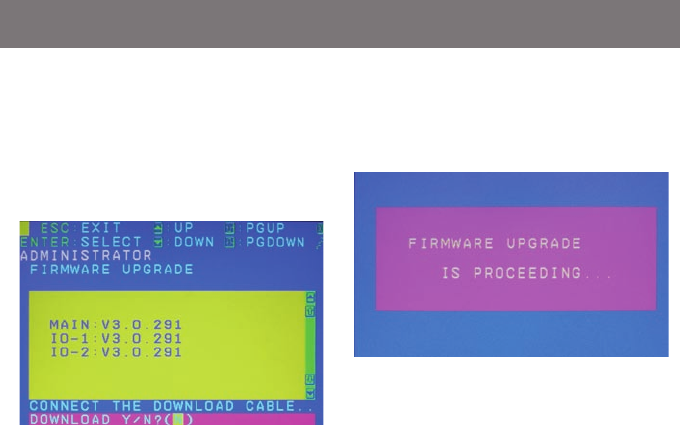
52
53
Firmware Upgrade
This function allows you to have the KVM activates
the rmware upgrade mode so that you can
perform a rmware upgrade to the KVM. If you
would like to do a rmware upgrade, connect the
rmware cable between the computer and KVM,
then type Y to proceed with the rmware upgrade;
otherwise, type N to cancel.
After you type Y, you will see the below screen.
The KVM is now in rmware upgrade mode.
Please see Firmware Upgrade section for details
about how to perform a rmware upgrade.


















