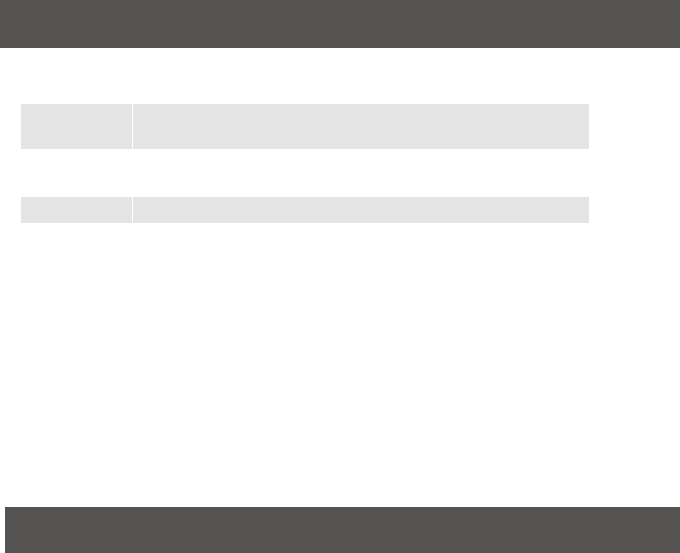
13
LED Indication
LED Description
No LED Nocomputerisconnectedtothespecicportorthecomputer
isconnectedtothespecicportbutitisnotpoweredon
Orange Thespecicporthasacomputerconnectedanditispowered
on, but does not focus on the KVM
Green ThespecicporthasfocusontheKVM
Port Switching
Port Switching via Front Panel Switch Button
Simplypressthespecicpushbuttontoswitchthefocustothespecicport
Port Switching via On-Screen DIsplay (OSD)
Please refer to OSD Operation section.
Port Switching via Hotkey
Please refer to Hotkey Setting Mode (HSM) section.


















