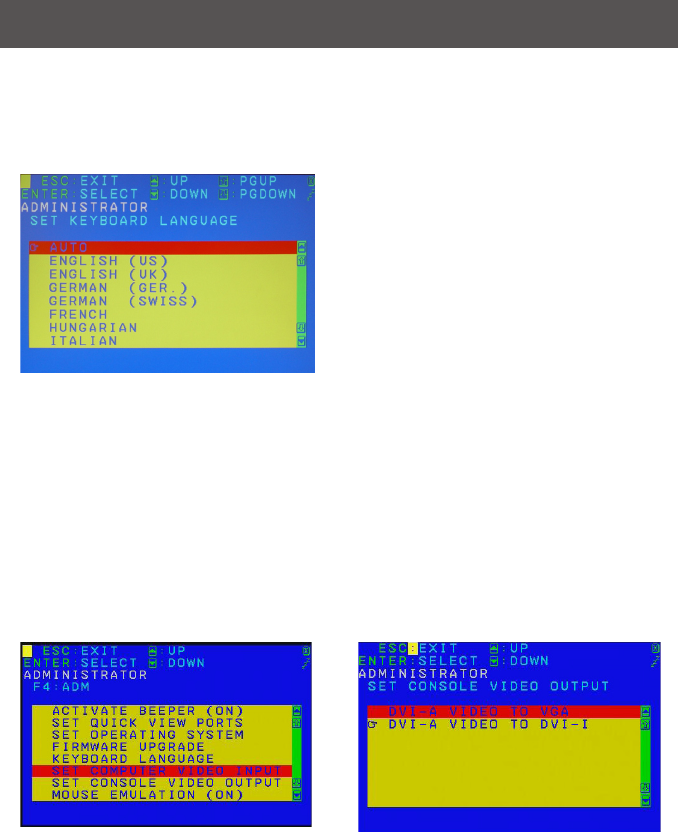
Keyboard Language
This function allows you to choose the keyboard language of your console keyboard. Auto is
chosen by default; if you want to change the language, simply move the red highlight bar to
the desire keyboard language that you wish to change to and then press [Enter].
Set Computer Video Input
Sets the video signal for each KVM port for the computers attached to the GCS1108.
Options are:
DVI-A
DVI-D
26


















